A package can allow you to work across the whole network if the total is fewer than 4,000 assets. However, a larger number of trees will require the package to be split down into smaller, more manageable chunks. This is managed during the creation of the work package.
If Work Splitting is enabled on your Tree SMART system, you will see the Split work drawer appear at the bottom of the creation page once you have selected your assets and set the operation. Click Split work to view the options.
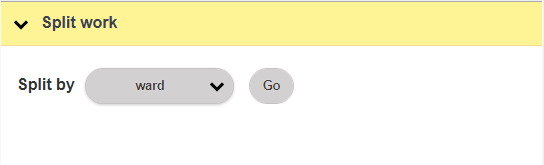
Select the area to split by and click Go.
- Ward - Split the work by electoral ward boundaries.
- Parish - Split the work by local parish boundaries.
When the split calculation is complete, click Activate to save the split and make the package available to work on.
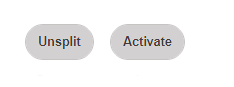
Splitting by an area will create a separate child package for each area.
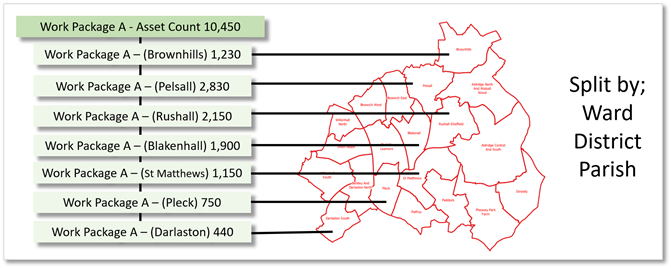
Each split package can be allocated individually, allowing you to use multiple teams working concurrently to complete the work, but all work will contribute to the overall package.

