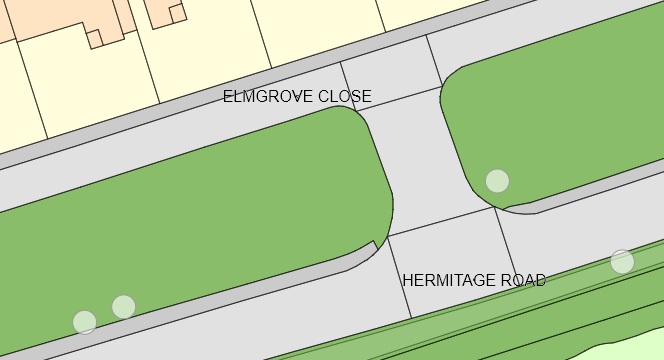If you find that an asset is no longer needed and it is not required to keep the asset for reporting purposes, it can be deleted from the system.
Deleting an asset is permanent. Once removed, the asset can not be recovered. Ensure that the asset is no longer needed before proceeding. If you are not sure, consider archiving the asset instead.
From the map, click the asset to be deleted.
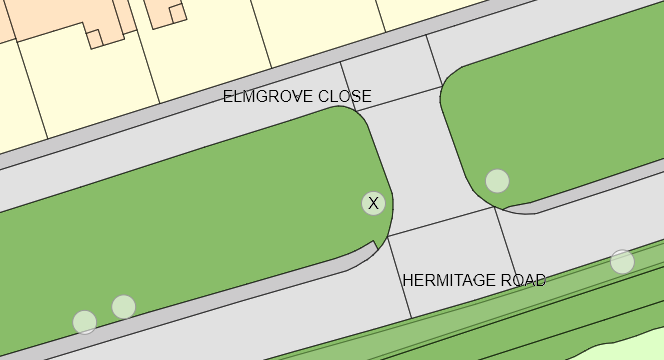
Click Asset Operations.
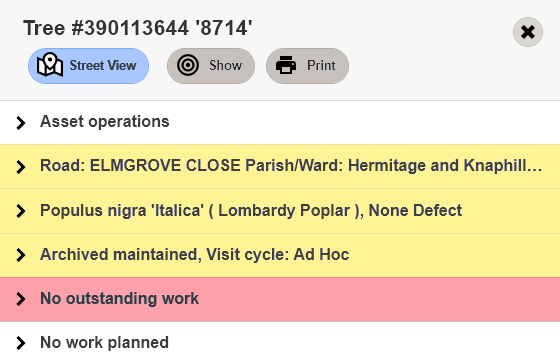
Click Delete.
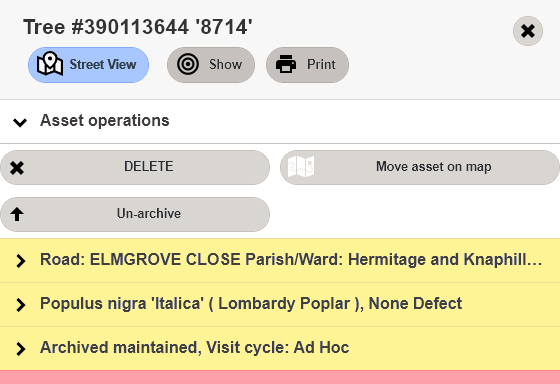
Click to confirm that you want to delete the asset permanently. This will delete the asset and all associated history.
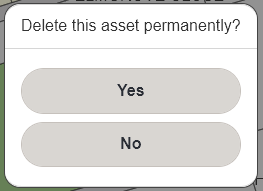
The asset is deleted.