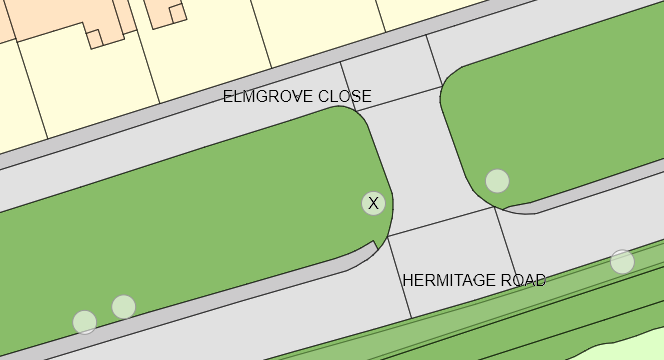If an asset has been felled, or maintenance has been passed to another entity, you can mark the asset as archived. This way you still have the history of work undertaken on the asset, but it will no longer be presented as requiring maintenance.
From the map, click the asset to be archived.
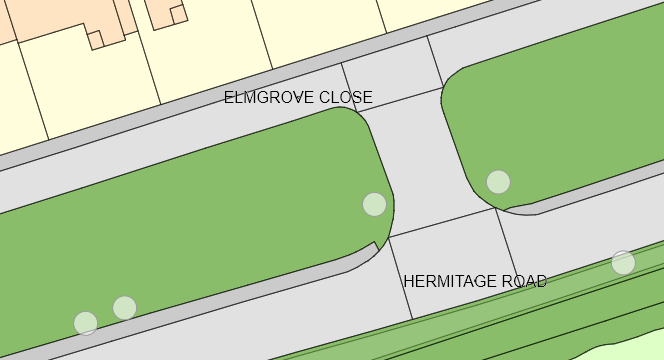
Click Asset Operations.
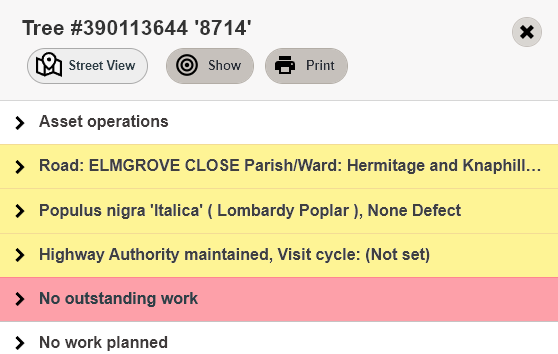
Click Archive.
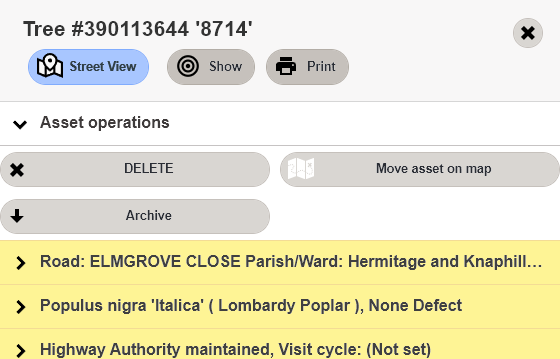
Click the reason or archiving.
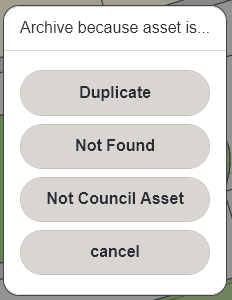
- Duplicate - Select this value if the tree has accidentally been mapped more than once.
- Not Found - Select this if the asset no longer exists or has been felled.
- Not Council Asset - Select this if you are no longer responsible for the maintenance of the asset.
Click to confirm your choice.
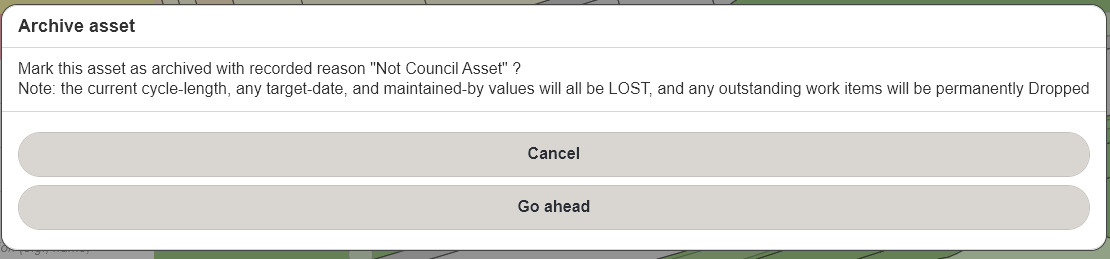
The asset is marked as archived.