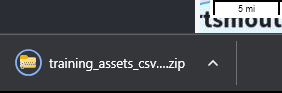Should you need to interrogate all the information in the database, you can export all assets from the database in one archive. This is updated every night at midnight. So whilst it will not contain any work undertaken on the day you export the data, it will contain everything else.
Export Assets
From the main menu, click Operations.
Click Export Assets
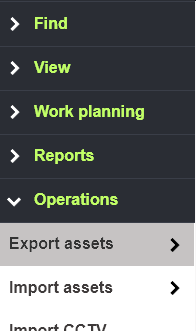
You can export the database as a shape file, for working in GIS applications such as QGIS or ARC, or as CSV files to interrogate the data in excel.
Select As shapefiles or As CSV files
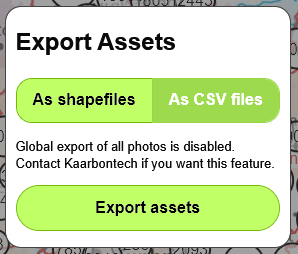
Click Export assets.
The database will be downloaded as a zip archive containing all relevant files in your selected format.