The Banner Menu
The banner menu has five options: Measure, Help, Home, Print, and Log Out.
Measure
Click Measure to activate the measuring tool. Click two points on the map to measure the distance in a straight line between them. You can also click further points to measure a complex line, for example measuring the length of a hedge or fenceline around a corner.
Double-click to finish measuring. The measurement is visible in the banner menu.
Click the X to deactivate the tool.
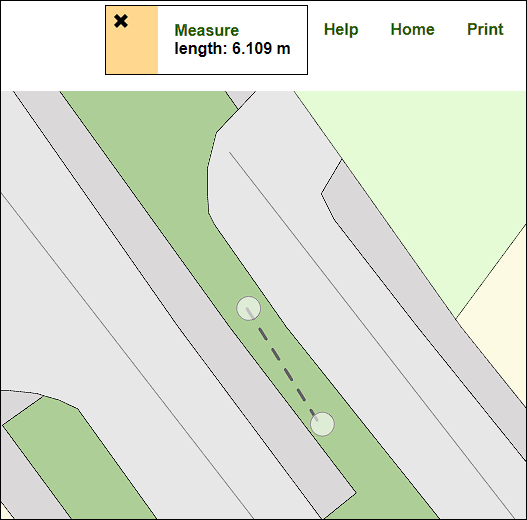
Help
Click Help to access tutorial videos, or to report a problem online or by phone.
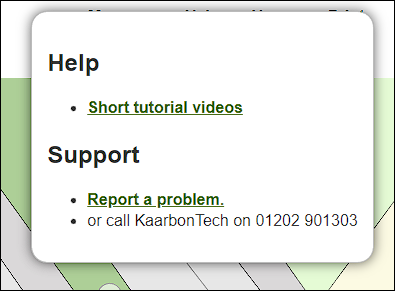
Home
Click Home to go back to the landing page.
Click Enter to return to the map. You do not need to re-enter your log-in details.
Click Print to print the current map view to PDF or physically print via a connected printer.

Log Out
Click Log out to log out of the site when you have finished.
