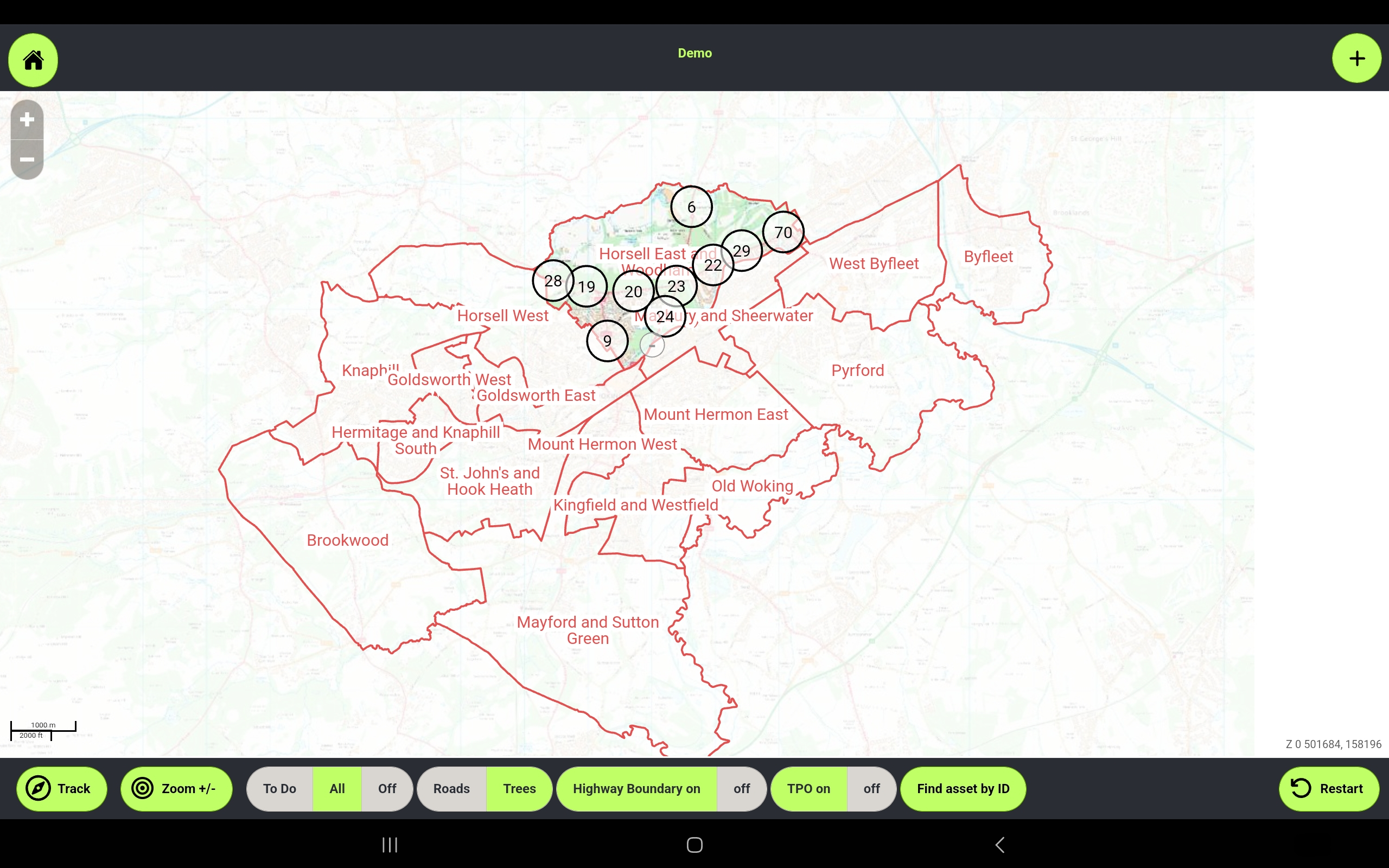When performing day-to-day work, you will need to download your area using the work area map.
From the homescreen of the app, tap Work Planning.
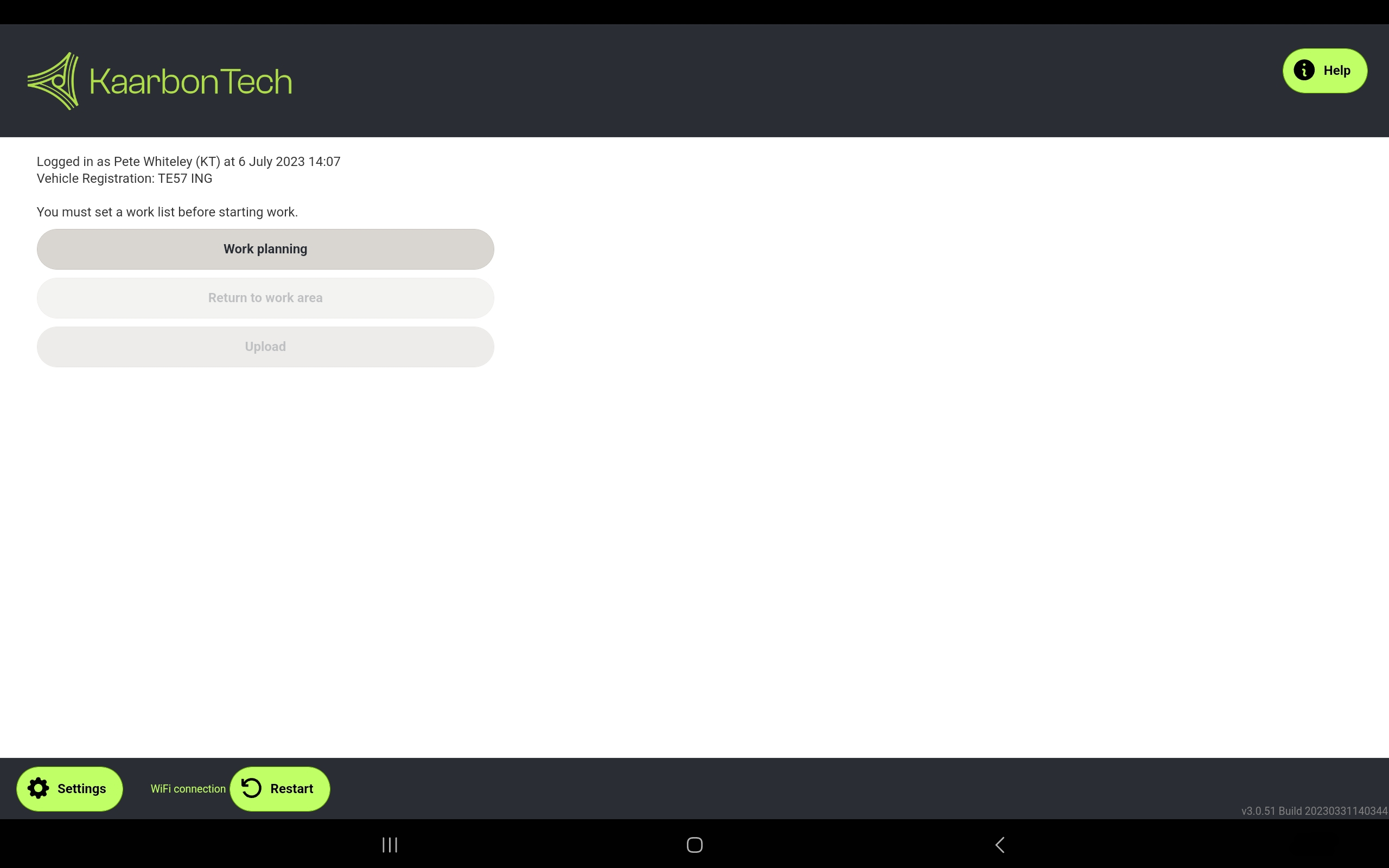
Tap Set work area.
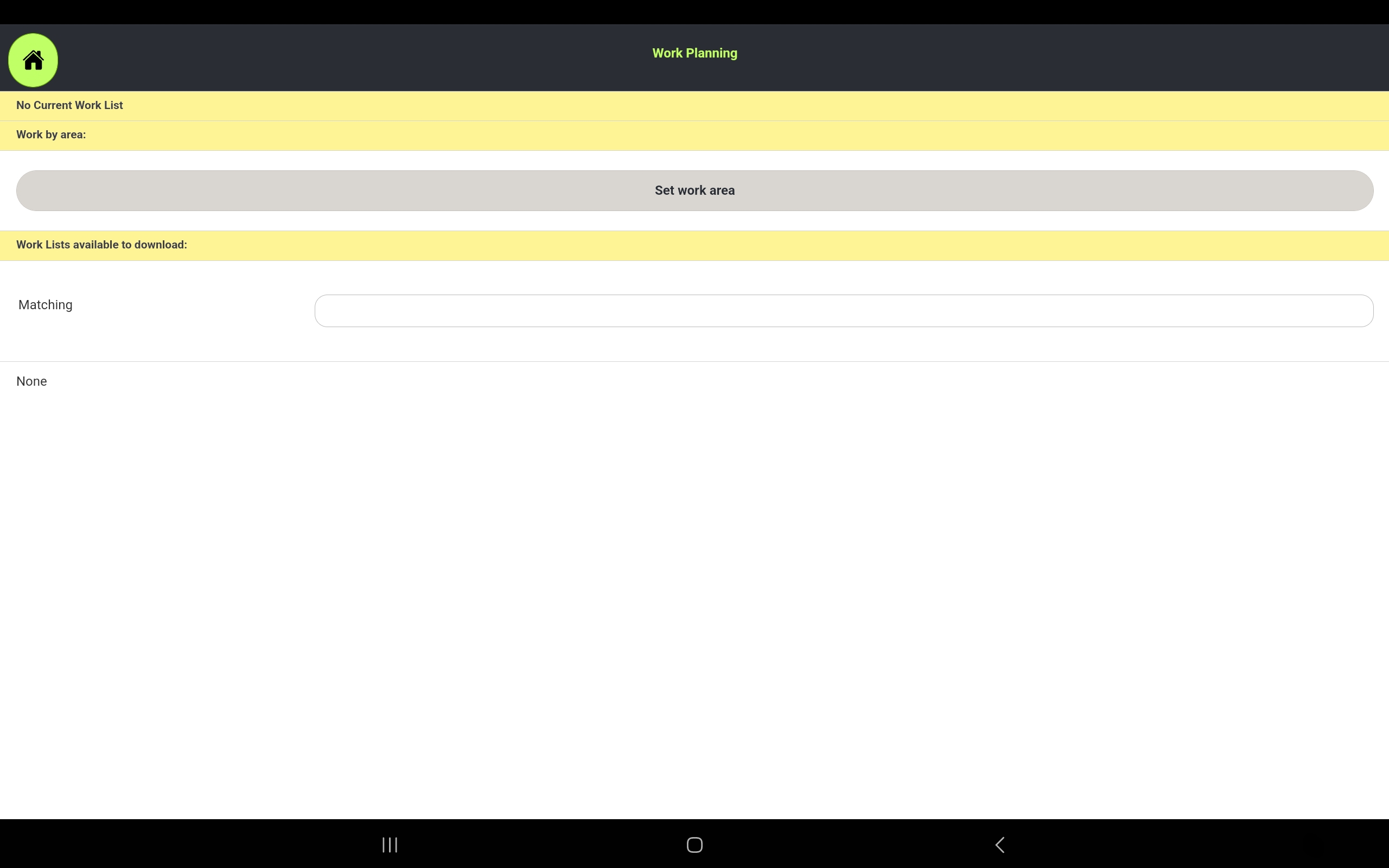
On the map, scroll to and tap the required area (e.g. Horsell East)
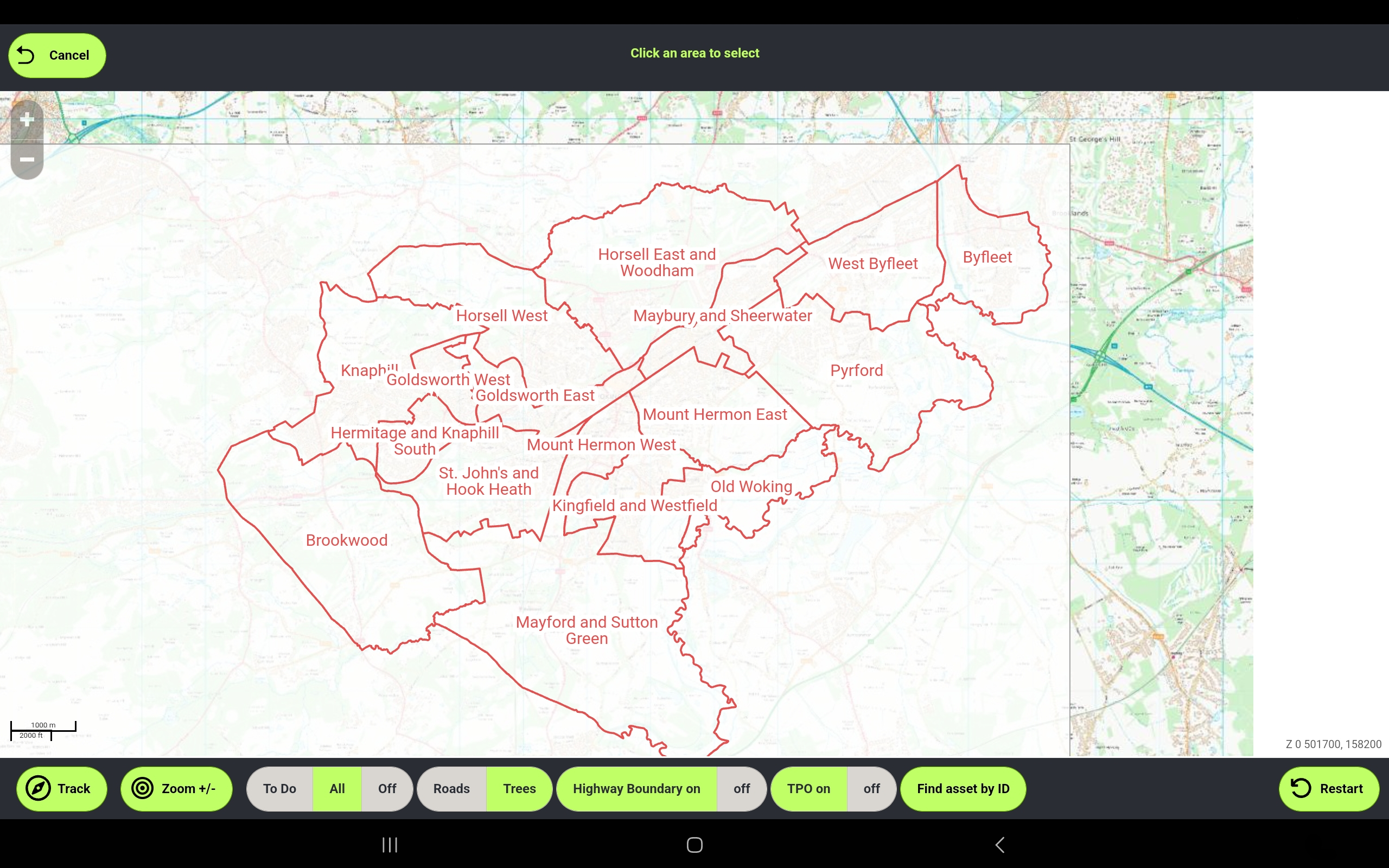
Tap Yes.
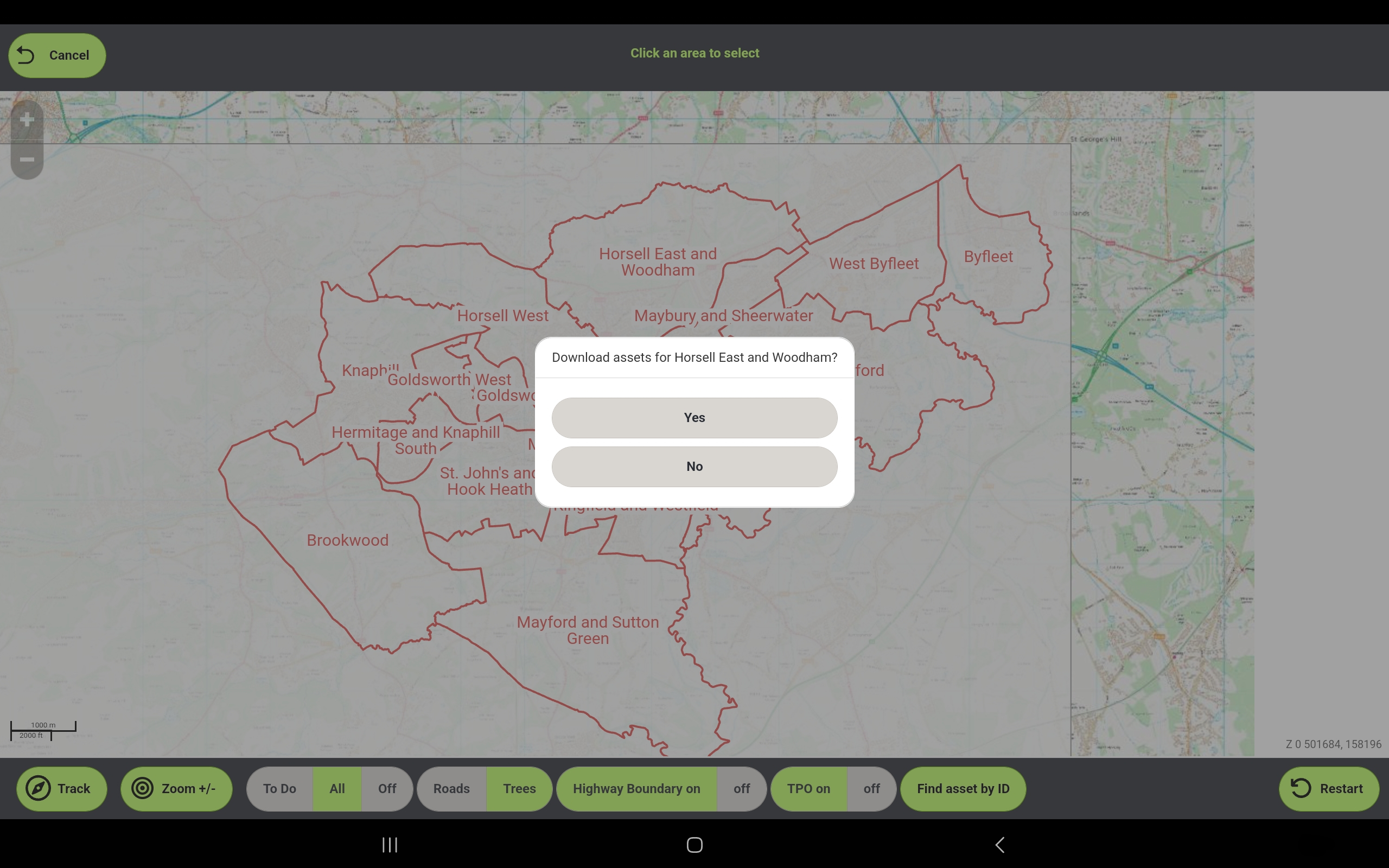
The area is downloaded to the device.