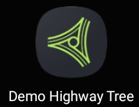If your tablet has not been preconfigured, or if you need to install an update, you can download and install the Tree SMART app from your Tree SMART website.
From the home screen of your tablet, tap the Chrome icon.

If the icon is not present on your home screen, you can swipe upwards, or tap the Apps icon. You will find Chrome in the Google folder.


In the address bar, enter the URL for your Tree SMART website, and add /apps to the end. For example, If the address of your Tree SMART system is https://demo-highway-tree.kaarbontech.co.uk, then the download address would be https://demo-highway-tree.kaarbontech.co.uk/apps.
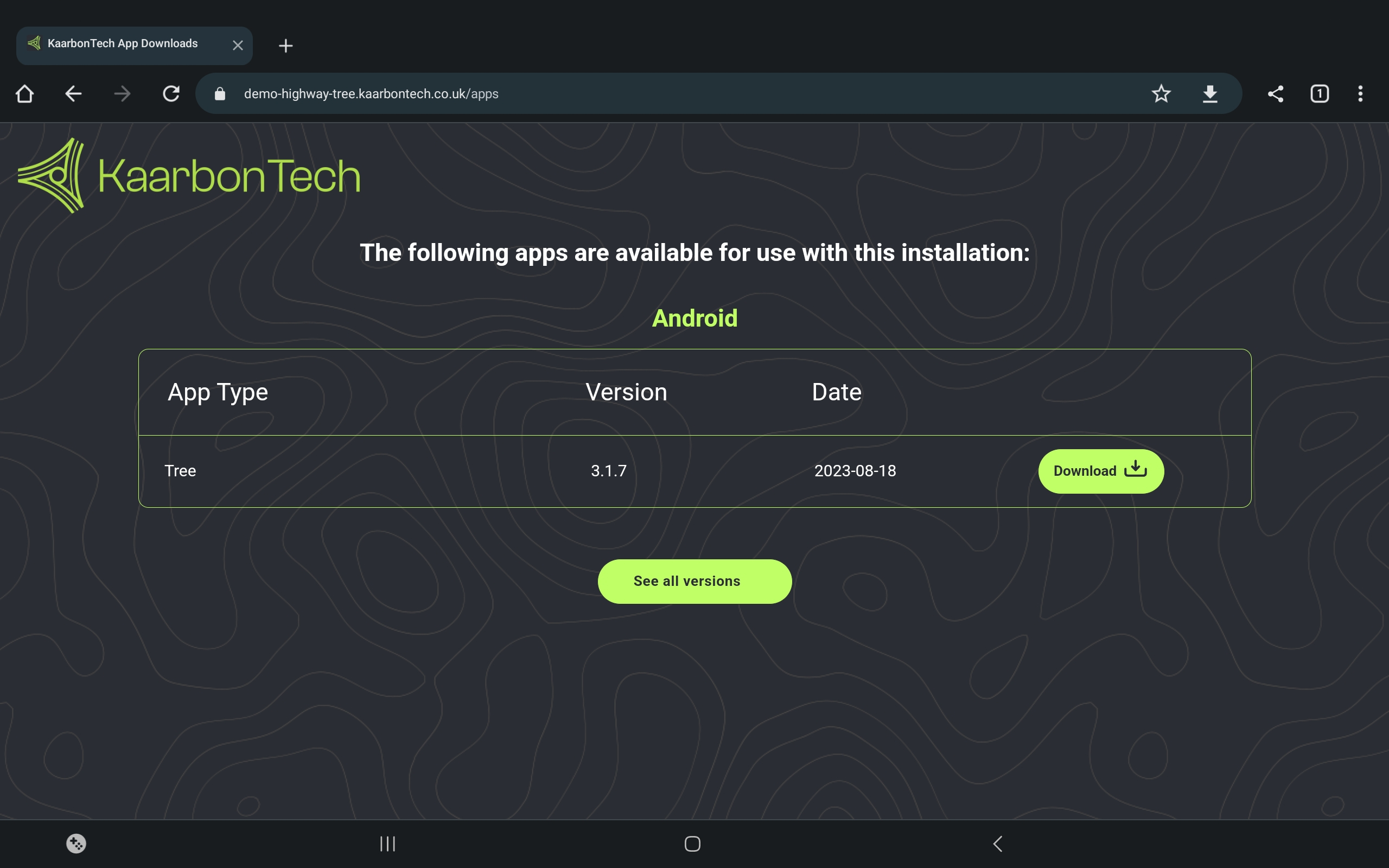
The latest apps will always be displayed. If you should ever need a previous version, you can find them by clicking See all versions.
Tap Download for the required app. You may see the following:
- Tree: This app is required for your day-to-day gully surveying work.
- Contractor: This app is a locked-down app for contractors that only allows them to download work packages specifically assigned to them.
- Survey or HA Survey: This is used by KaarbonTech staff when performing tree surveys.
- You may also see any bespoke app types for your system.
If prompted, tap to confirm the download. The tablet will download the APK file to the tablet.
When the download is complete, tap Open when prompted.
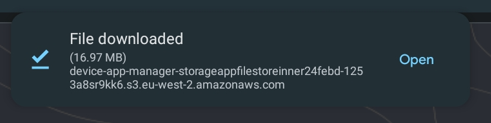
Tap Install. If an earlier version of the app is installed, tap Update.
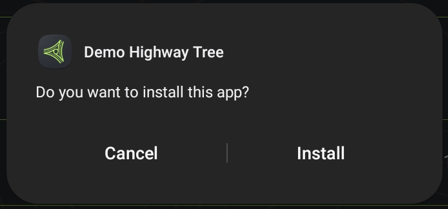
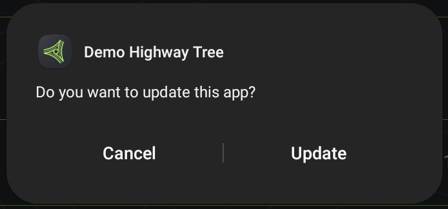
Tap Done.
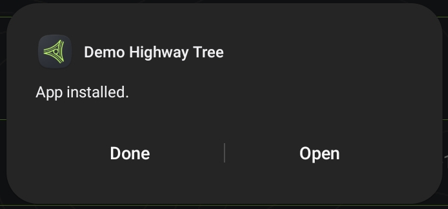
The app is installed and you can proceed to log in. You will need to accept all 4 permissions when you open the app for the first time.