There are three methods to find service requests, each depending on what you want to do with them.
Individual Assets
If you know the asset ID of the asset on which the service request has been raised, you can use Asset By ID in the Find section of the main menu. Enter the asset ID and click Show.

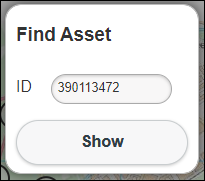
Click the asset to open the asset details. Any service requests raised on that asset are available in the red Outstanding Work section.
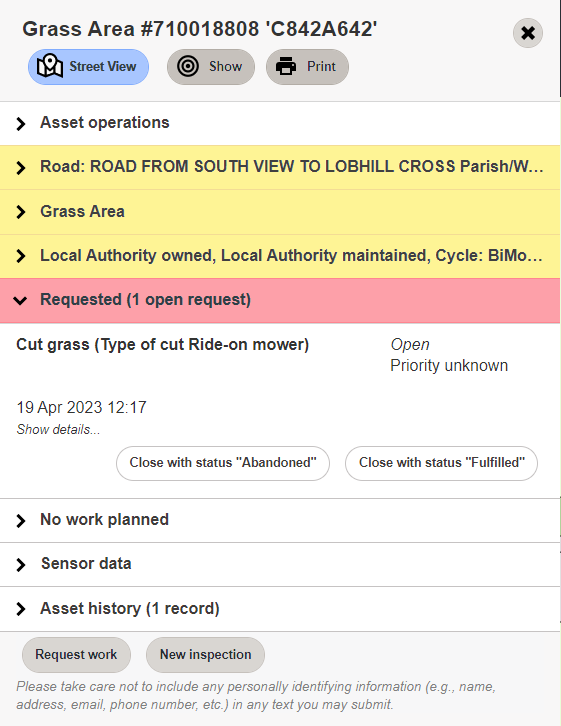
Service Request Report
To find multiple service requests of the same type, to create a work package for example, a Service Request report would be the best solution.
In the Reports section of the main menu, click Service Requests.
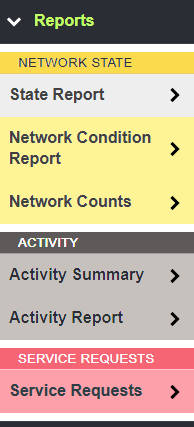
Select the desired asset type and subtype.

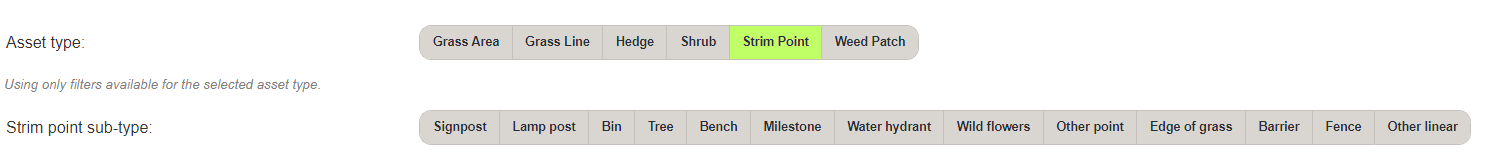
Set the Filters as required and then click Create Service Requests Report.
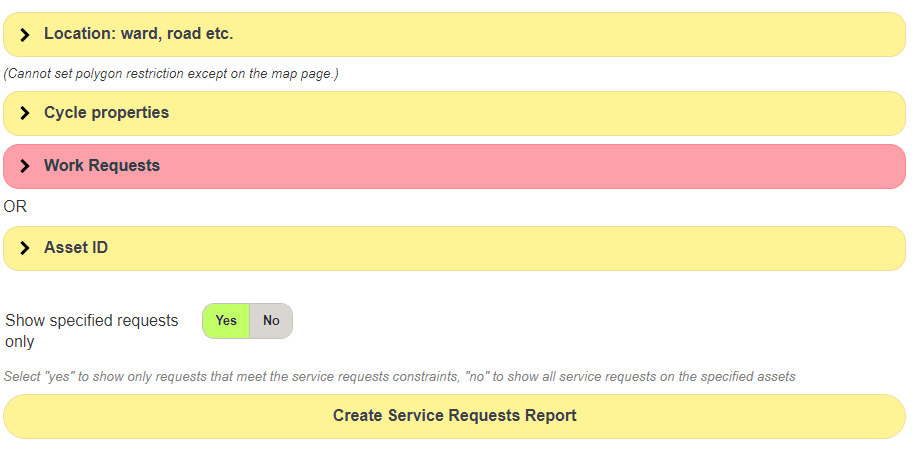
Results are returned in the table at the bottom of the page. Once returned, you can perform report actions on them such as showing the assets on map, or adding them to a work package.
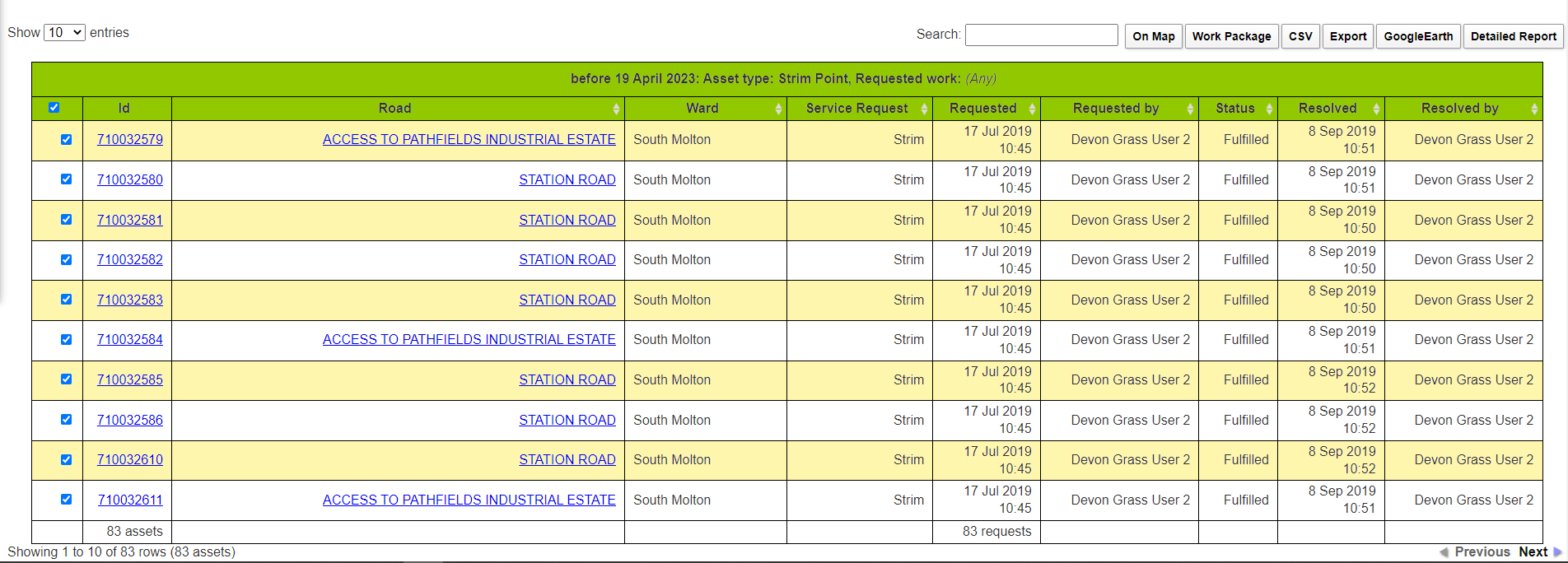
Find By Filter
You can also use Find Assets By Filter to find service requests. Once found, you can add assets to a work package through this feature as well.
