Risk scores are assigned to assets to allow better informed decisions to be undertaken regarding asset priority and cleaning schedule. Scoring is based on two factors: importance and vulnerability.
The process utilises multiple datasets within the software. Datasets can include council ownership zones, parking zones, other geographical features of interest as well as asset location and condition information. As asset data builds up over time, risk can be assessed more accurately.
From the main menu, click Operations.
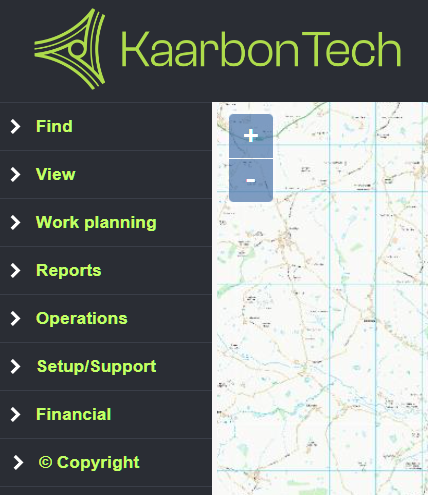
Click Assign Risk Scores
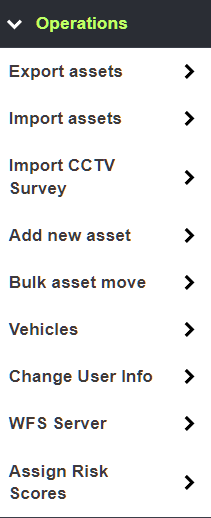
Click to select the asset type you wish to assign risk scores to.
Note: Channels are currently unavailable for risk scoring, but will be added in the future.
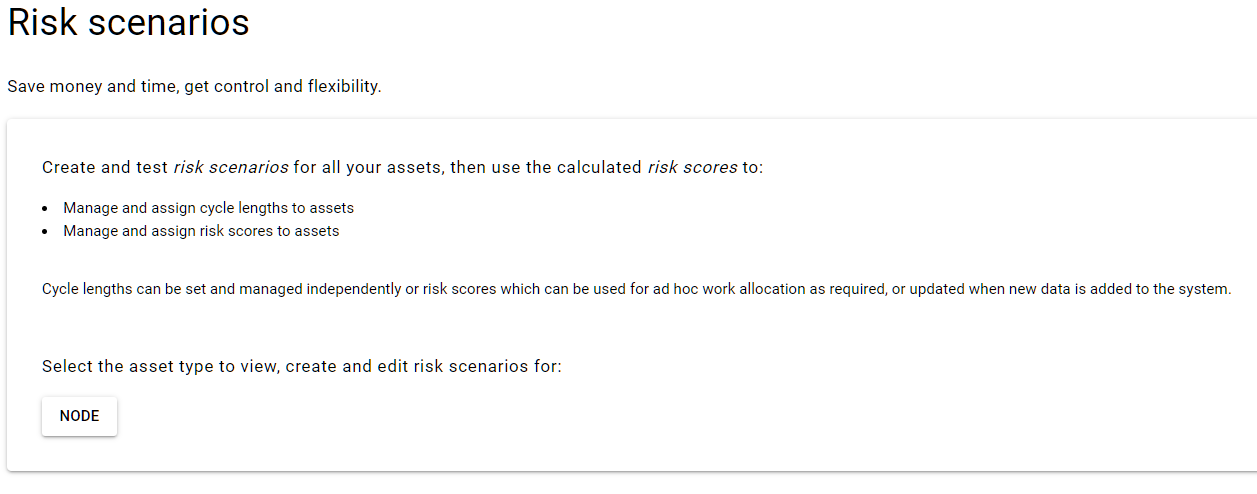
Asset example: Nodes
Creating a New Scenario
The scenario list displays all scenario scoresheets that have been created. You can Add, View or Archive scenarios as required.
To add a new scenario, click ADD NEW SET.

Enter a Risk scenario title. You will not be able to save the scenario without doing so.

Next, select how to Batch Scores for Cycle lengths by:
- Asset - A score will be calculated for each individual asset based on the Importance and Vulnerability scores assigned in the next steps.
- Road - The road itself is scored, and all assets on that road are assigned the same score.
Click the importance and vulnerability factors to include them in the scenario.
- Orange variables are available to be added to the scoring. Click to select them.
- Green variables have been selected to be included.
- Grey variables are not available for scoring on your KaarbonTech system.

Click the question mark in the top right corner to show the available options for each variable.


Click Select All Features in the bottom left of the screen to add all the available variables. The more variables you select, the more accurate the risk model will be.

Finally, click Create to assign scores to the selected Importance and Vulnerability weightings.

