When your users log into the Gully SMART app on their tablet, the tablet uses its built in GPS to locate them while they are performing their duties. This not only allows them to accurately plot assets as they add them, by setting the location of the asset to the reported GPS position, but it also allows the office system users to quickly see where their users are located.
This can be handy for supervisors who are performing work audits, or simply when they need to see where the crews are before visiting them on site.
To view the vehicle locations, Click Operations in the main menu, then click Vehicle Positions.
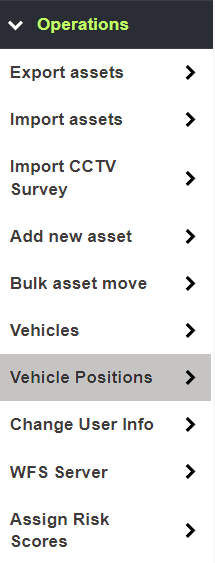
On the map, the last known location of tablet users will be displayed as crosses, with their login and vehicle reg details shown.
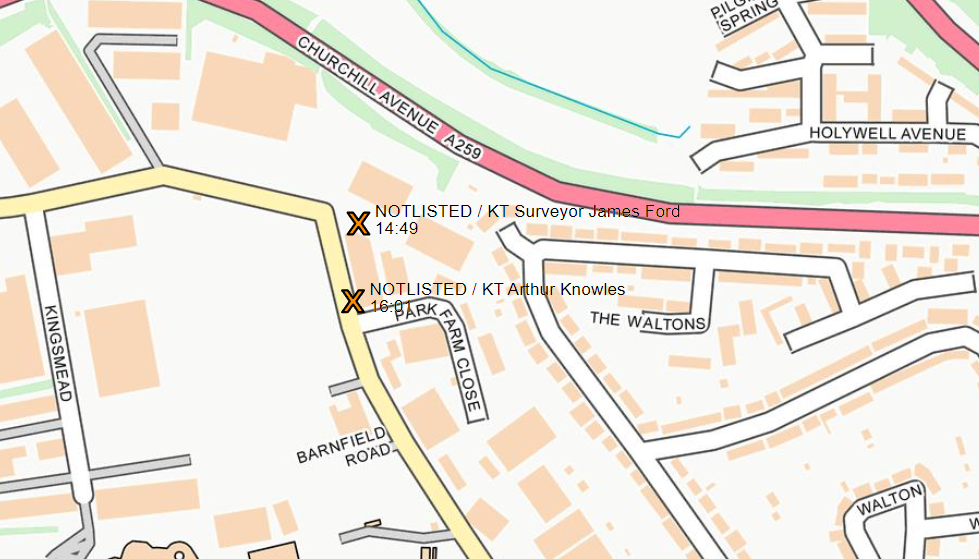
Note: You may want to hide assets in the View menu to make it easier to see the vehicle positions.
Each location shown will include:
- Vehicle Registration: This is selected during log in. If no registration was set, NOTLISTED will be displayed.
- User's Name: This is the full name of the user in the system as they appear in reports.
- Last Update Time: This will show the last time that the tablet moved location.
When a user is logged into the app on their tablet, it will transmit it's GPS location to the server every 60 seconds. It does this whenever the app is on screen and being used.
If the location shows a timestamp that is not current, the app has stopped sending the location live. This may be fore a few reasons:
- Loss of internet connection while driving or in a bad signal area.
- Tablet has been turned off without logging out first.
- The app has been minimised and the crew are using another app on their tablet.
In each case, once the app is open with an internet connection, it will resume updating its location. an example of this is when you see a crew shown at the depot, but they are actually driving to their work site. They have either lost signal while driving, or have turned the tablet off while they are driving.
If another user logs in to the same app on that tablet, the previous location will disappear and the location of the new user will appear instead.
If the user correctly logs out of the app before turning their tablet off, their position is no longer shown on the map.
