You can upload your work at any time, but you will be required to upload your work before downloading a new work area or work package.
From the home screen of the app, you will see any work left to upload.
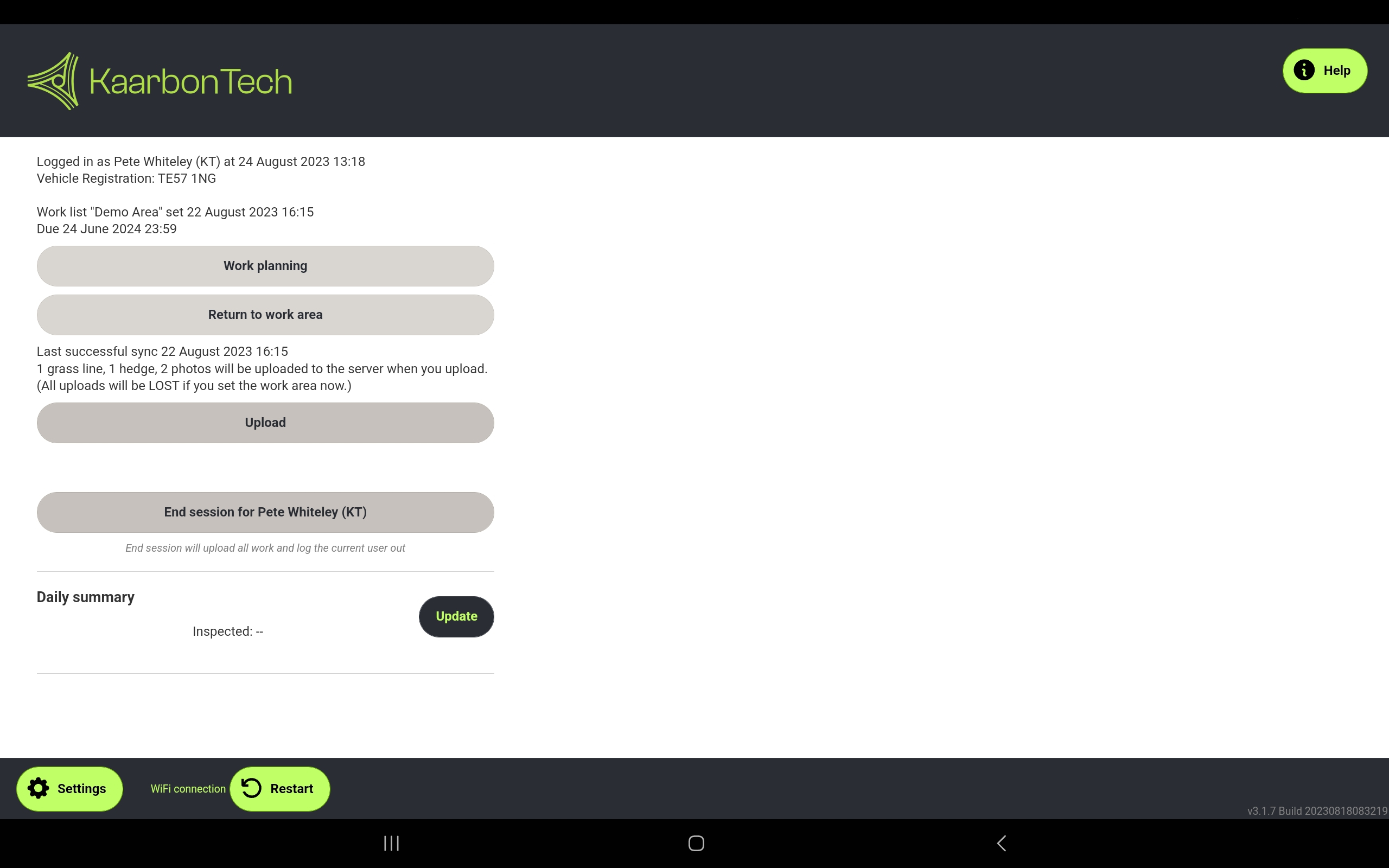
Tap Upload. This will save the work to the server.
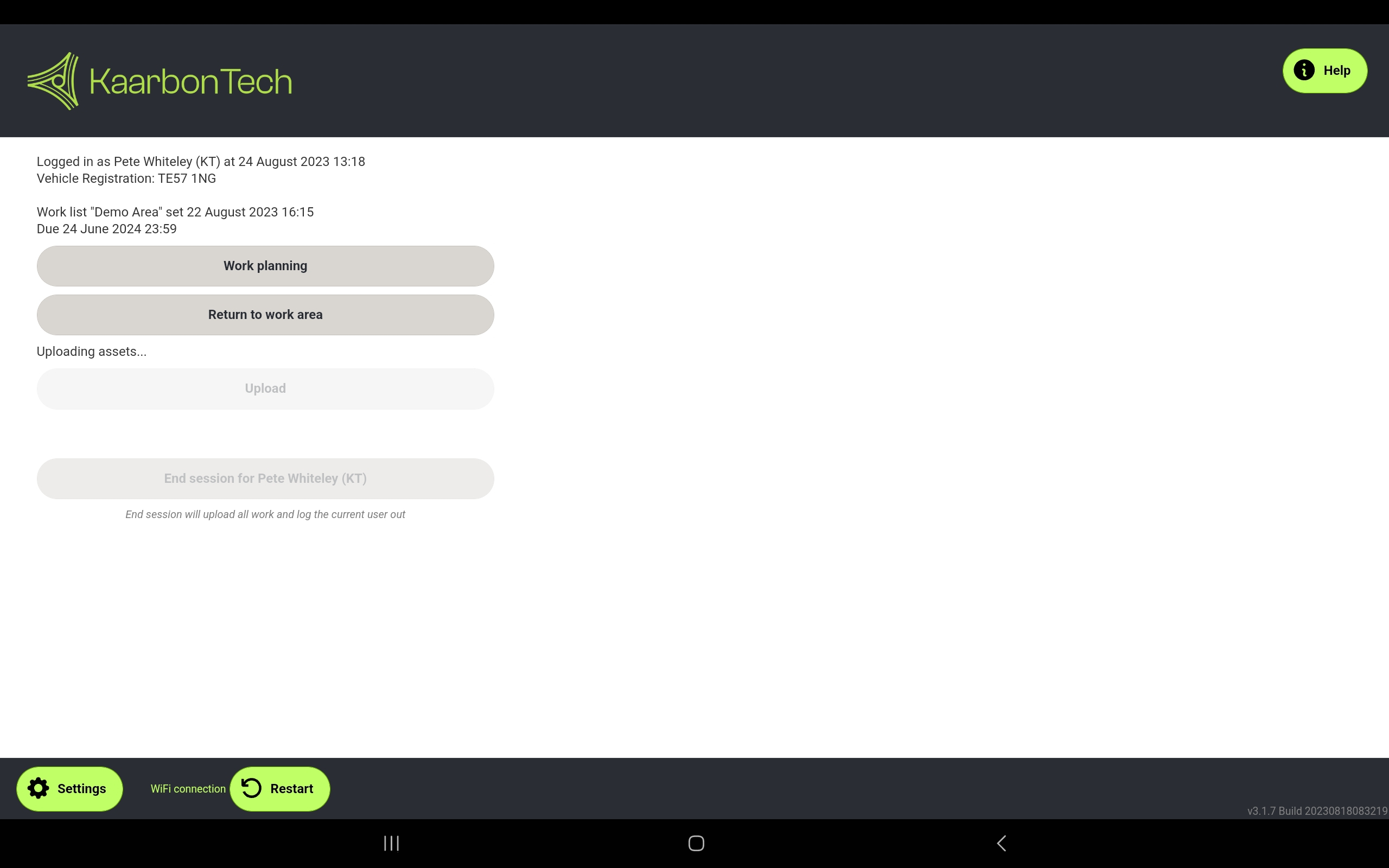
Once the upload is complete, you will see that there is nothing left to upload.
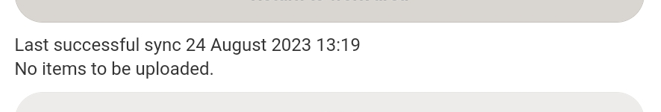
You can now download your next work list.
