When performing your day to day work, you will need to download your area using the work area map.
From the homescreen of the app, tap Work Planning.
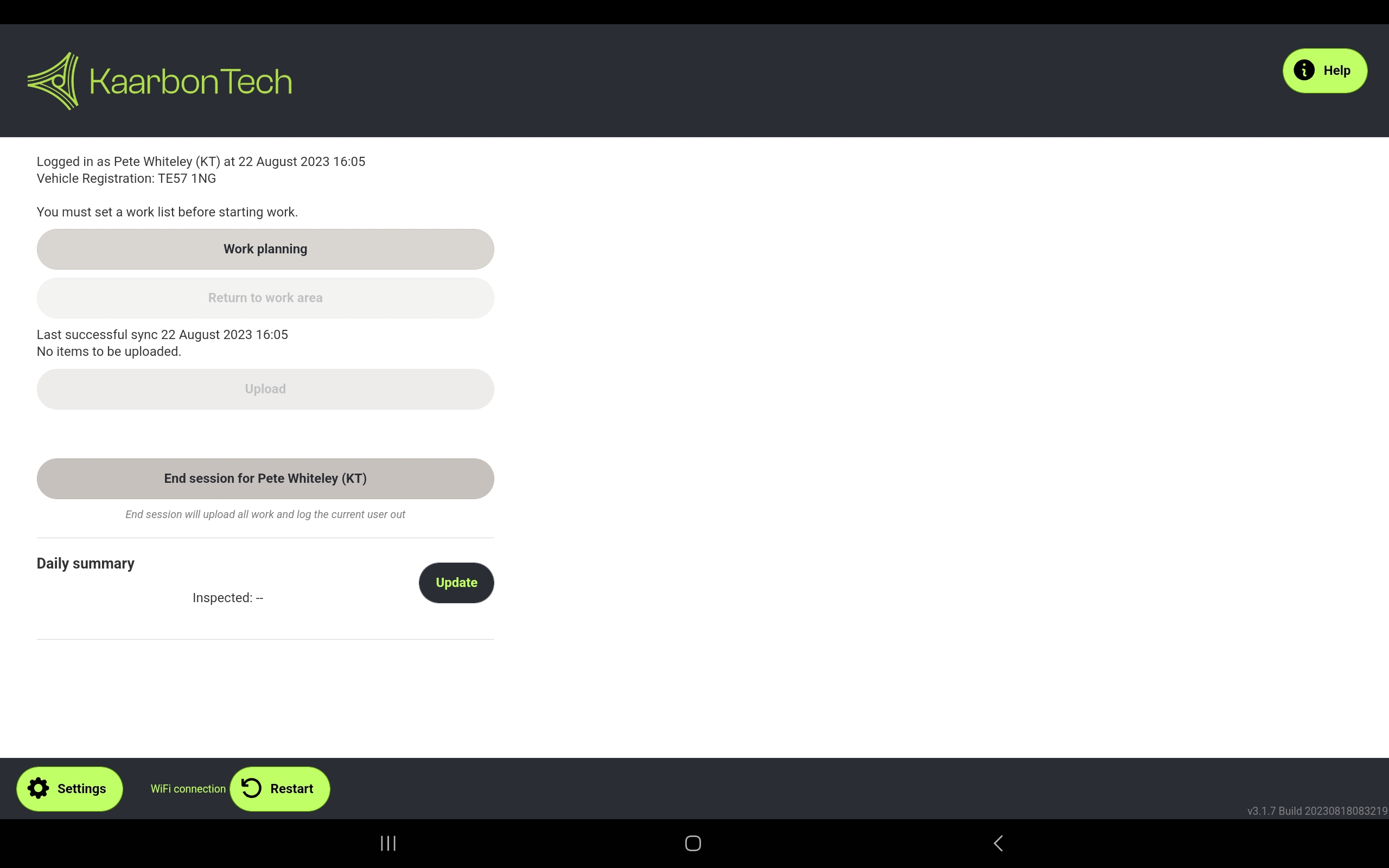
Tap Set work area.
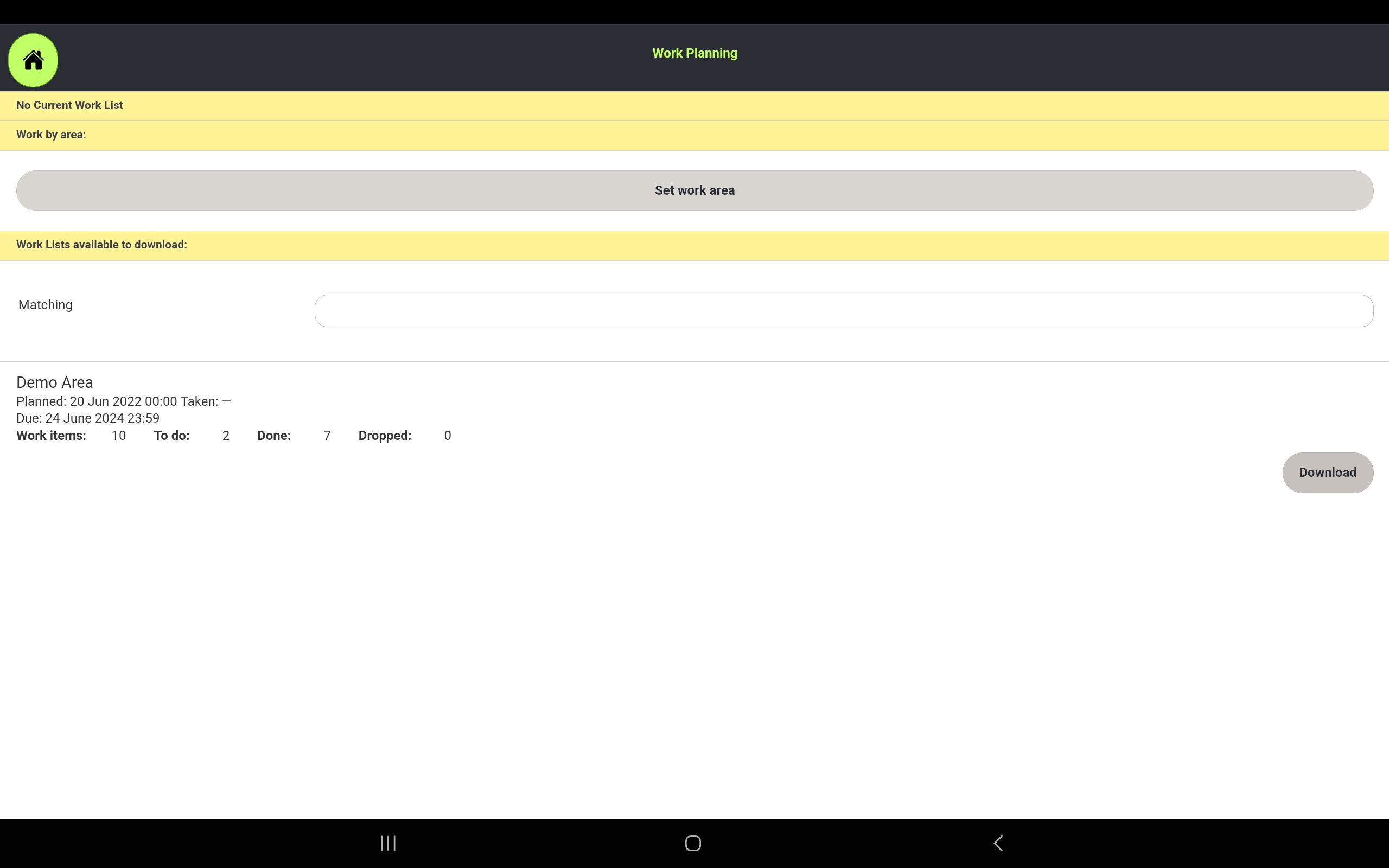
On the map, scroll to and tap the required area.
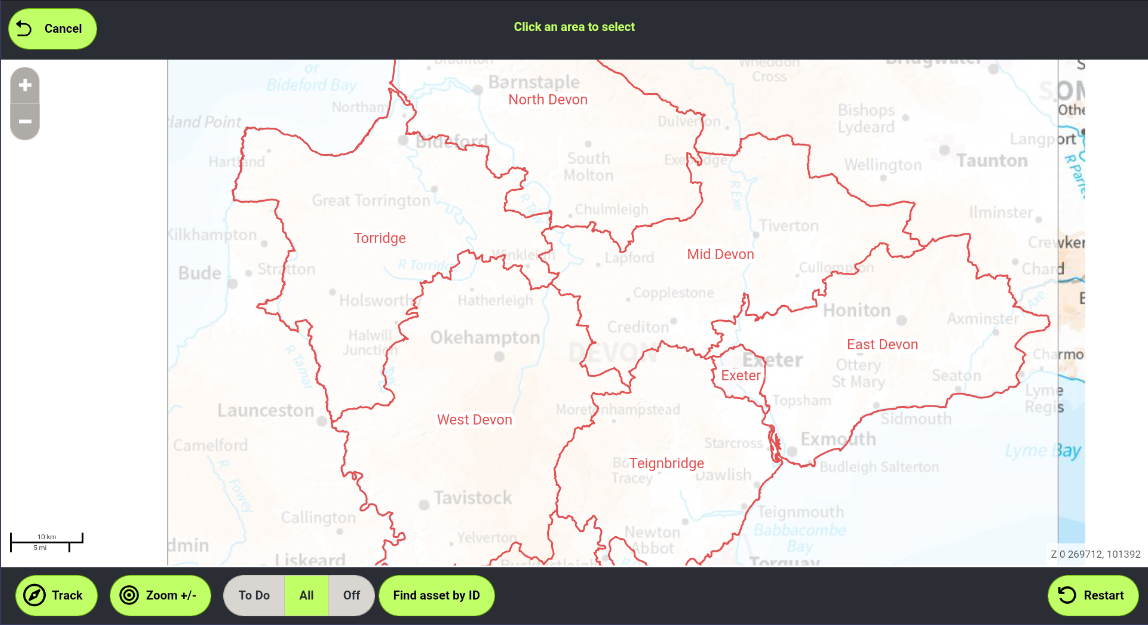
Tap Yes.
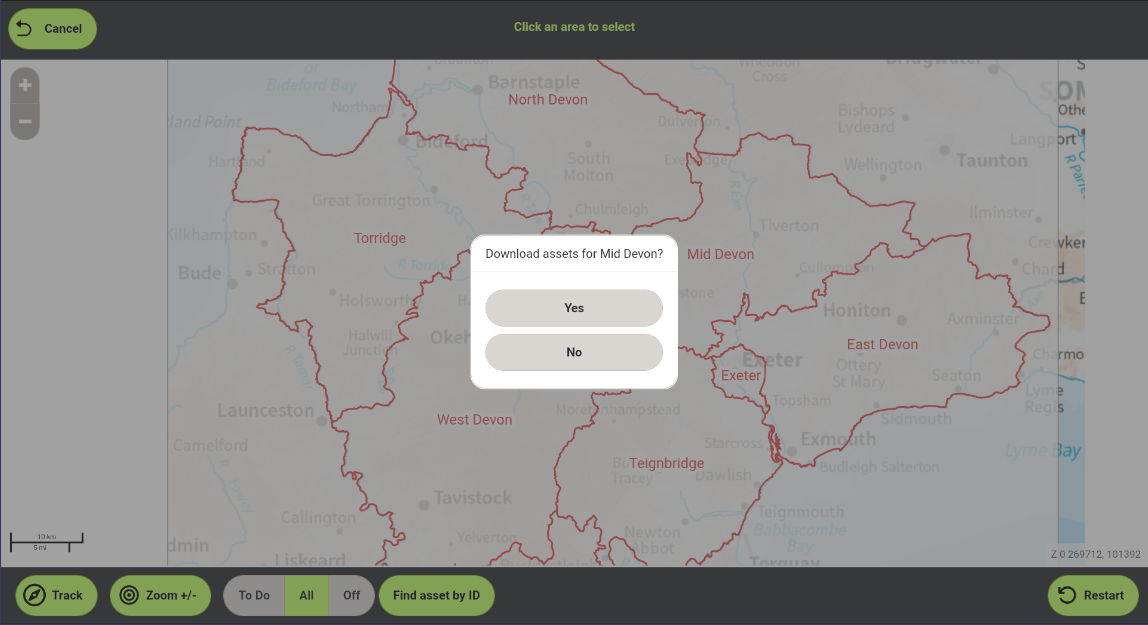
The assets for the selected area have been downloaded to the tablet.
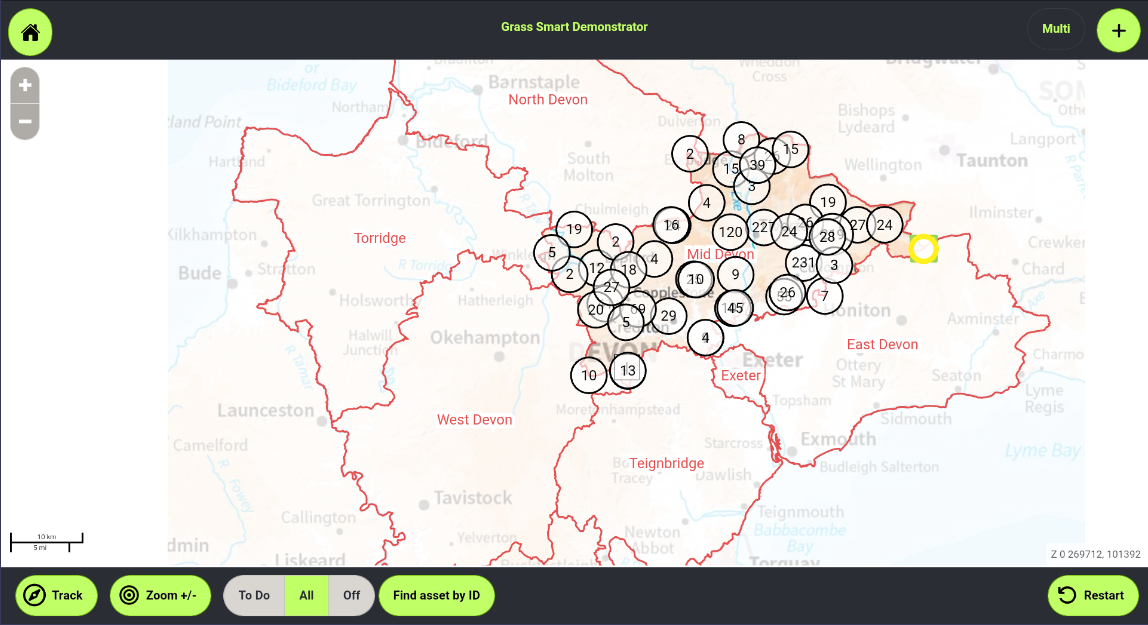
See also:
