Inspecting an asset allows you to record your visit to the asset and input the information required.
From the map, tap the asset to be inspected.
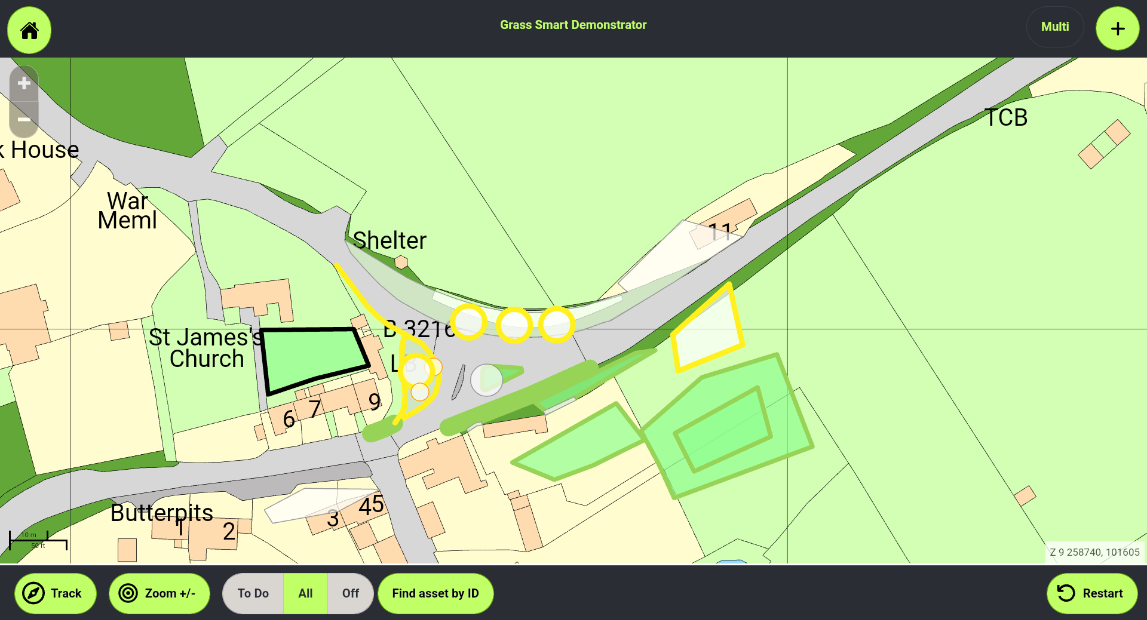
The asset information is displayed. Every system will be slightly different as it is customised for each customer.
Some common attributes you will be requested to complete are:
- Length on Arrival
- Defect
- Ground Condition
- Cut/Not Cut
- Chemical (weed killer) applied
- Up to spec on Leaving
Proceed through each question as presented and add as much information as you can.
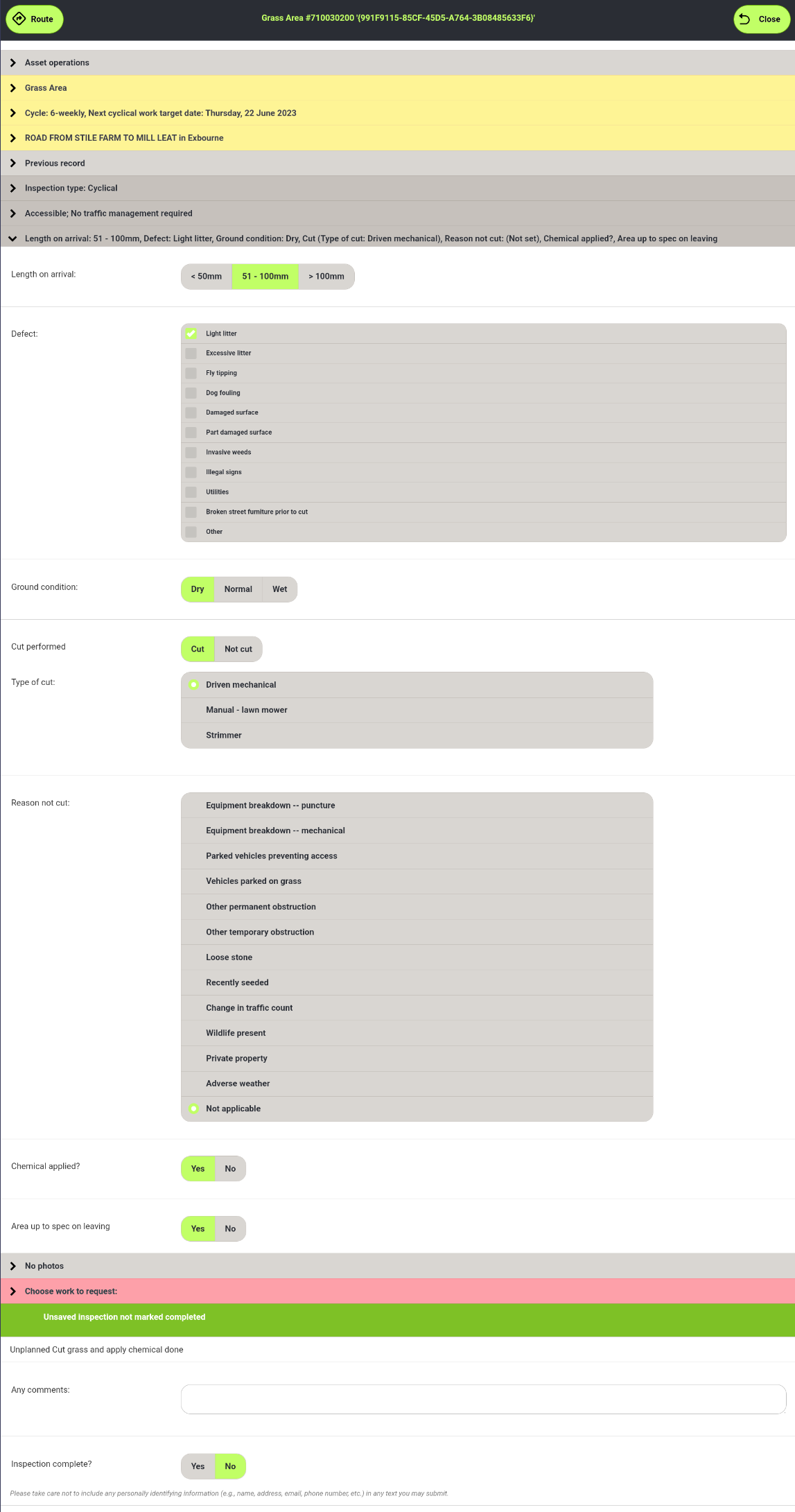
Tap Yes to save the inspection
If you have not answered any question that requires a mandatory answer, you will be prompted to fill in that information before it will allow you to save the inspection
