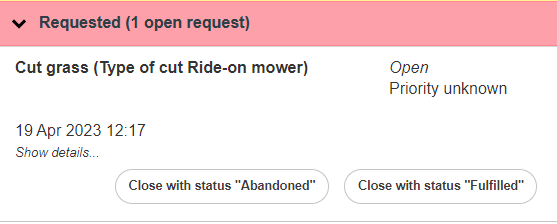Service requests are raised on individual assets and represent a separate item from inspections and work package operations. Service requests are used to raise supplementary or emergency work and can then be grouped together in work packages for your crews or contractors to undertake.
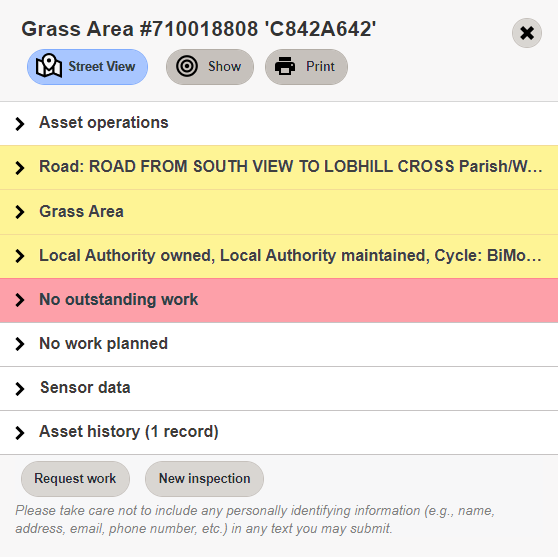
When viewing an asset, any service requests that have previously been raised on an asset can be seen in the red Outstanding work section. Click to expand and view any such service requests.
To raise a new service request, scroll to the bottom of the page and click Request Work.
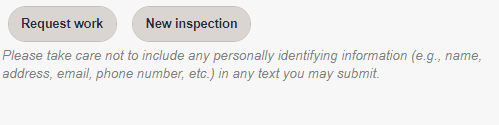
Tick the required work from the list of available requests. The list can be customised so may appear different in your specific system.
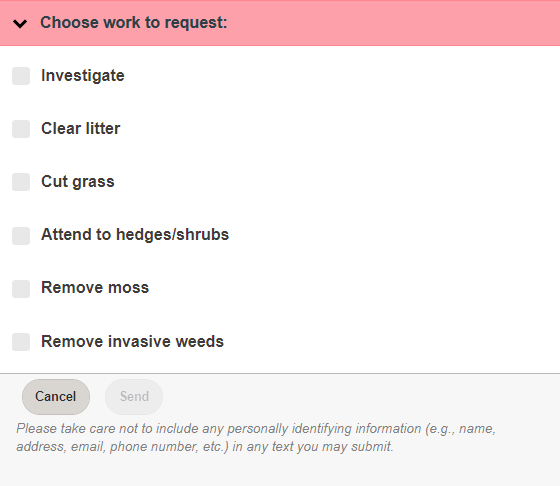
Once selected, enter the supplementary information as required.
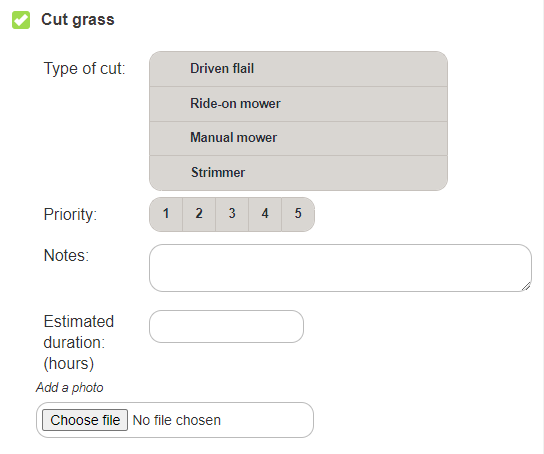
You can select more than one request to raise at a time. Each selection will be raised as a separate task on the asset.
Once you have selected all the relevant tasks, and entered any supplementary information, scroll down and click Send.
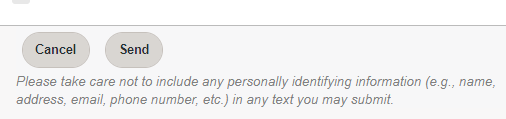
The service request has been raised on the asset and can be seen in the Requested section.