A package can allow you to work across the whole network. However, There is a hard limit on the number of assets that can be contained within a work package. When downloading a work package, nearby assets are also downloaded to help your operatives locate the correct gullies.
If the total number of assets nearby and within the package exceeds the limit, you will receive a warning to split the work package before it can be activated
You may also wish to split a package that is below the limit if for example, the work is over a wide area or you require more than one crew to work on it simultaneously
If work splitting is enabled on your Gully SMART system, a package can be split manually in the Split work drawer at the bottom of the creation page. This will appear before you activate the package, as the act of splitting will activate the package for you.
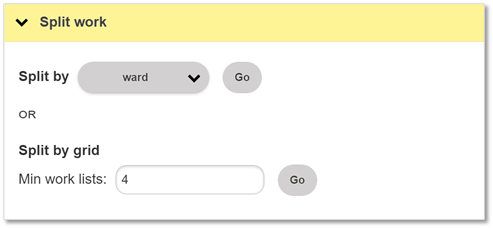
Select to split by the available areas (Ward, Parish etc.) or to split into a grid system.
Splitting by an area will create a separate child package for each area.
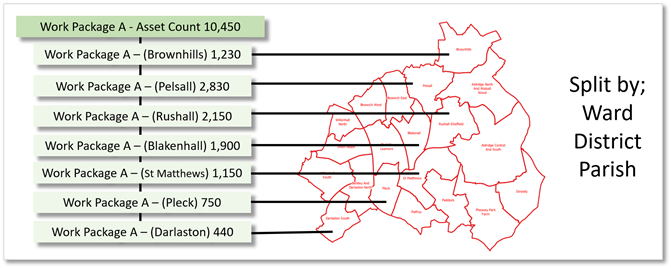
Splitting the package by grid divides the work package geographically by the number of crews. The system will work out the best geographic split by the number and location of assets that require work.
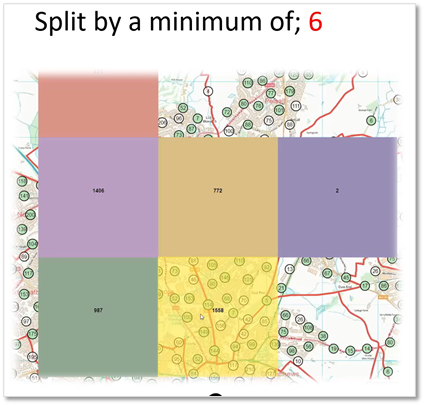
Click Go to split the work packageby your preferred method.#
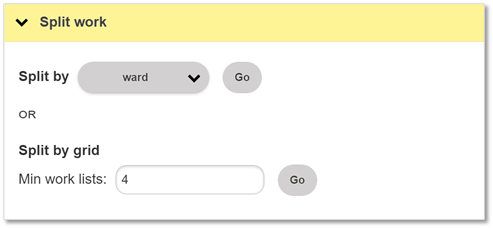
Once complete, the proposed split will be presented for your approval.
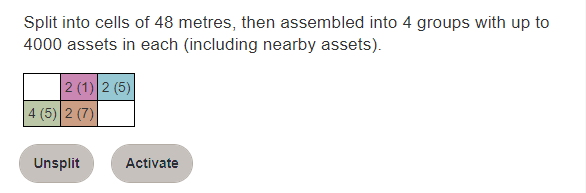
- Click Activate to create the split package.
- Click Unsplit to change the split options and try again.
When prompted, click Yes to activate with the proposed split.
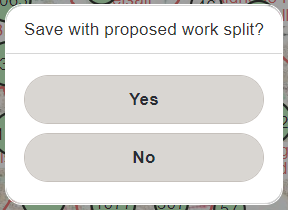
Once activated, the package is broken down into child packages that can be allocated to your crews as a whole or individually, allowing you to use multiple teams working concurrently to complete the work.
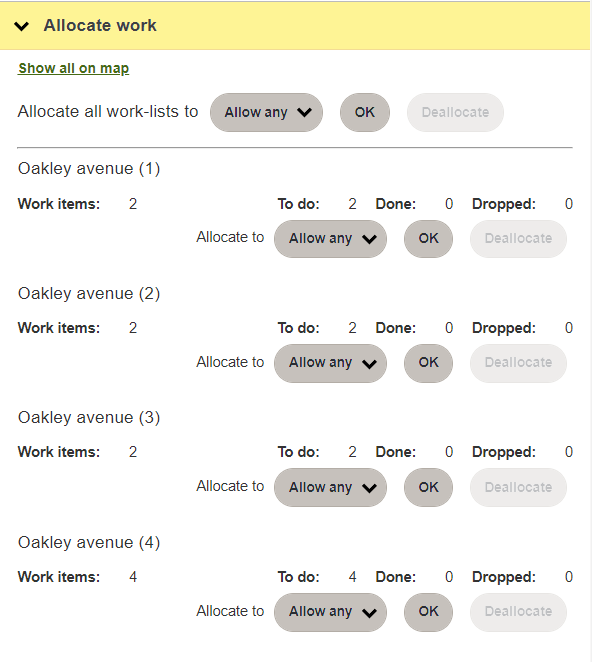
Each child package is downloaded and worked on separately, but all work contributes to the parent package.
