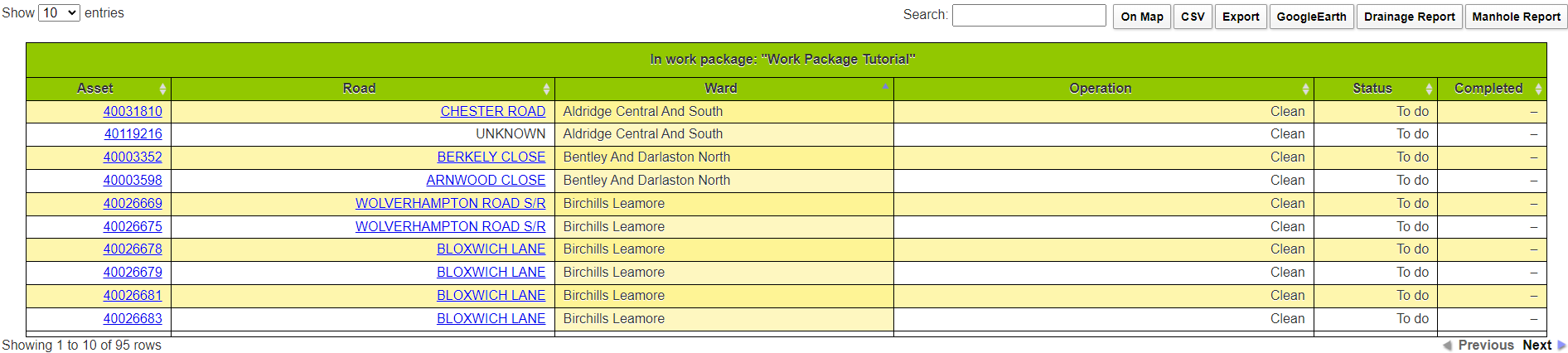Work package reports provide more detailed information about the assets in a work package; Including a run down of the work items in the work package that are still to be done, have been completed, or have been abandoned.
Click Report in the work package to open the Work Package Report page in a new tab.
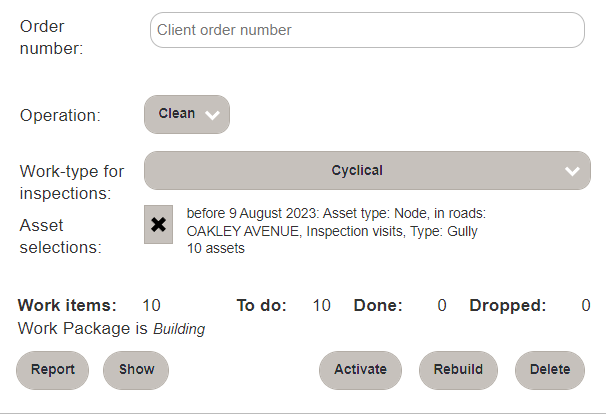
Click to select the asset statuses you want to include in the report.
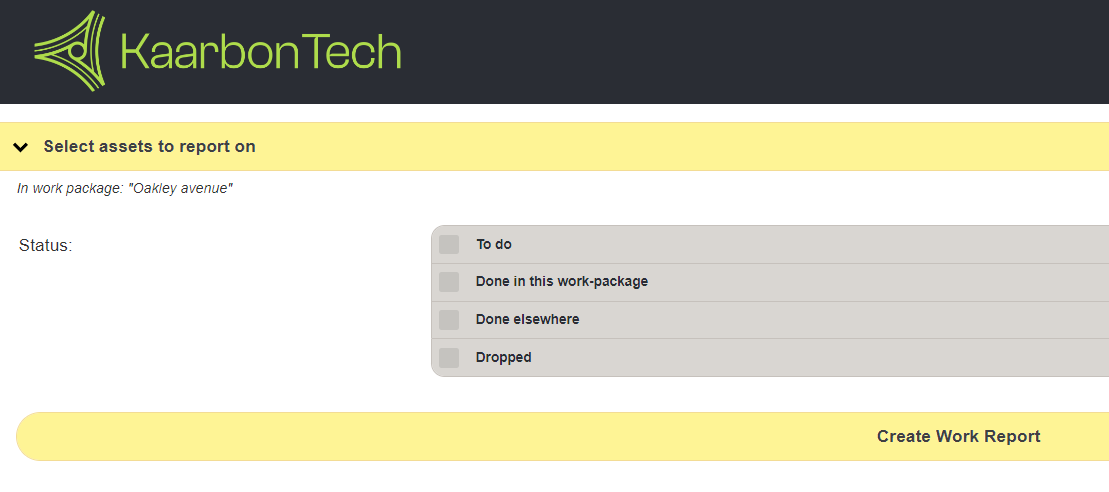
- To do: The work on the asset is still outstanding.
- Done in this work-package: The work on the asset was completed by a user working in this work package.
- Done elsewhere: The work was completed by a user working outside of this work package.
- Dropped: The work on the asset was abandoned.
Click the Create Work Report button to view the results in a table.

You can now perform the various report actions on the results, as with any other report.