Node Icons
The following are all asset icons you will see in Gully SMART. The exact asset available to you are dependent on your system configuration.
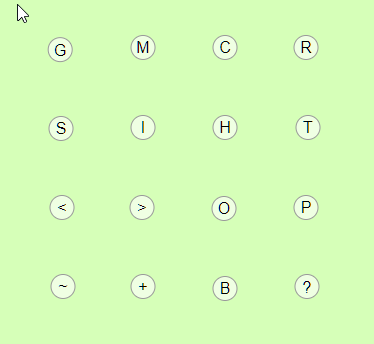
Left to right from top:
1st Line: Gully, Manhole, Catchpit, Rodding Eye.
2nd Line: Soakaway, Interceptor, Headwall, Trash Screen.
3rd Line: Inlet, Outlet, Outfall, Pumping Station.
4th Line: Ghost Node, Connector, Hydro Brake, Cover (unknown chamber type)
Once set, the asset type cannot be changed apart from a cover. A cover can be added when there is a cover with an unknown chamber type. Once it has been investigated, you can then change the cover to the correct node type, at which point it is then fixed.
Channels
All linear assets such as pipes, culverts, Beanie Blocks etc. appear in the system as channels. Channel colours denote the usage of the channel, and the arrows denote the flow direction.
When mapping channels, the system will by default map from upstream to downstream. Your first click will be registered as the upstream end. Flow direction can be changed or removed by editing the asset once created.
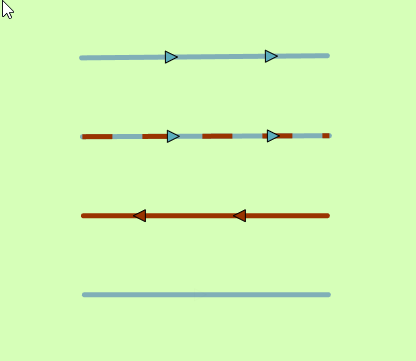
From Top:
Fresh or Surface channel flowing downstream to the right.
Combined fresh/foul, again flowing to the right.
Foul channel flowing to the left.
Fresh channel with no direction set.
Other Assets
Depending on your system configuration, the following assets may also be available
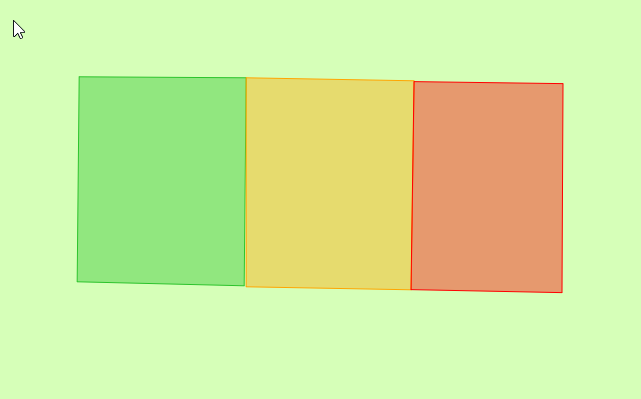
Priority Zones. From left to right; Minor Impact, Moderate Impact, Major Impact.
Priority zones allow you to create an area that you can report on quickly. Any assets within the boundary of priority zones can be selected in the associated filters.
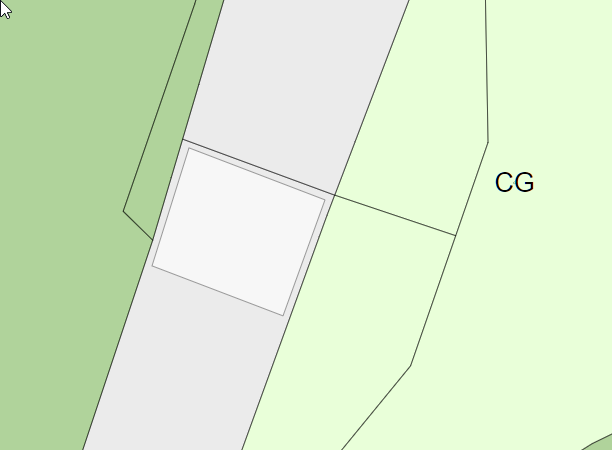
Cattle Grid
If you would like Priority Zones or Cattle Grids added to your system, please contact your sales representative.
