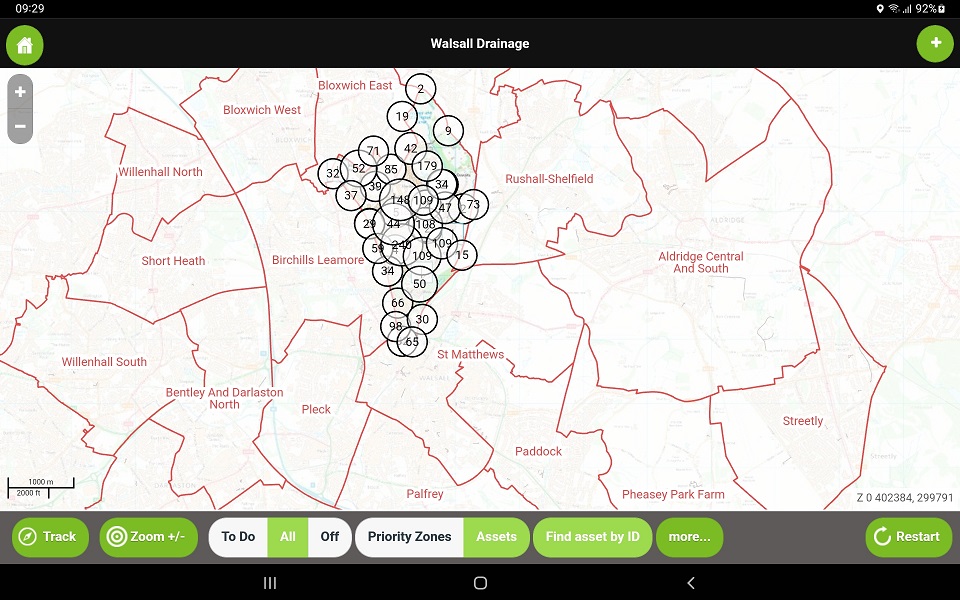When performing your normal day-to-day gully cleaning work, you will need to download your area using the work area map.
From the homescreen of the app, tap Get work.

Tap Get work by area.

On the map, scroll to and tap the required area (e.g. Blakenhall).
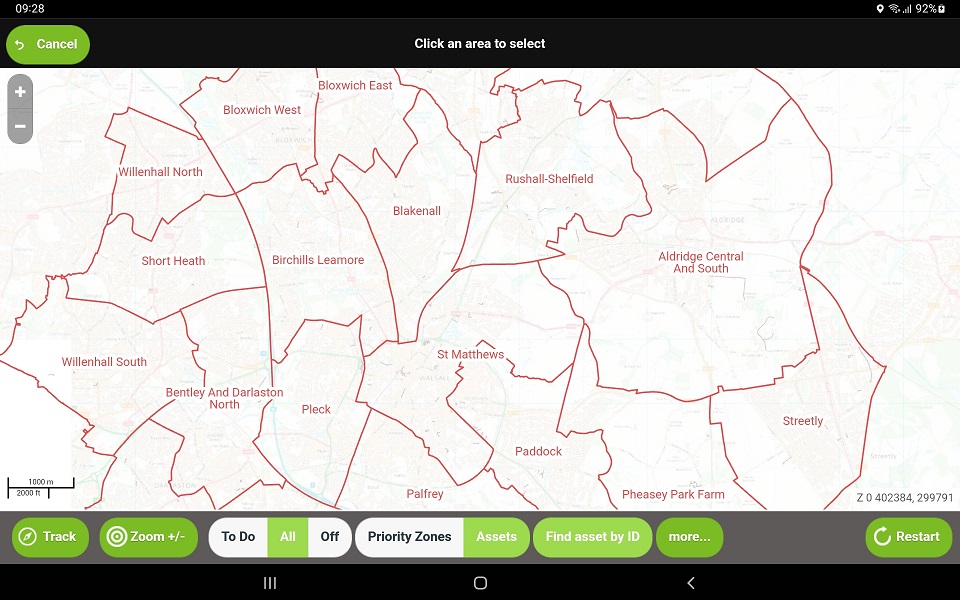
Tap Yes.
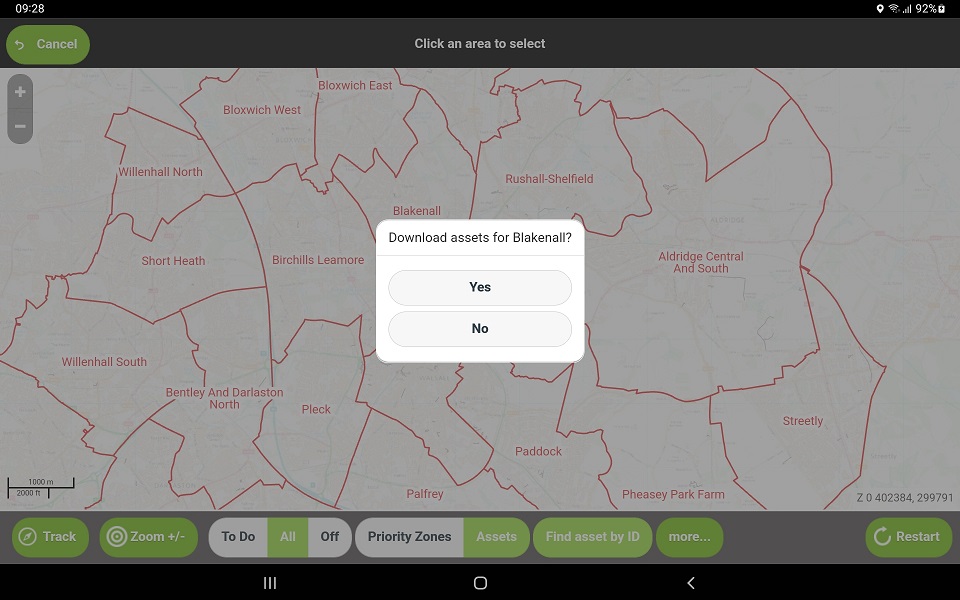
The area is downloaded to the device.