If you are experiencing issues with your Samsung tablet, you can try restarting it using the following methods:
Restart the Tablet
From any screen on the tablet, press and hold the Side/Power key. On most tablets, you can find the power key on the side of the tablet next to the volume keys.
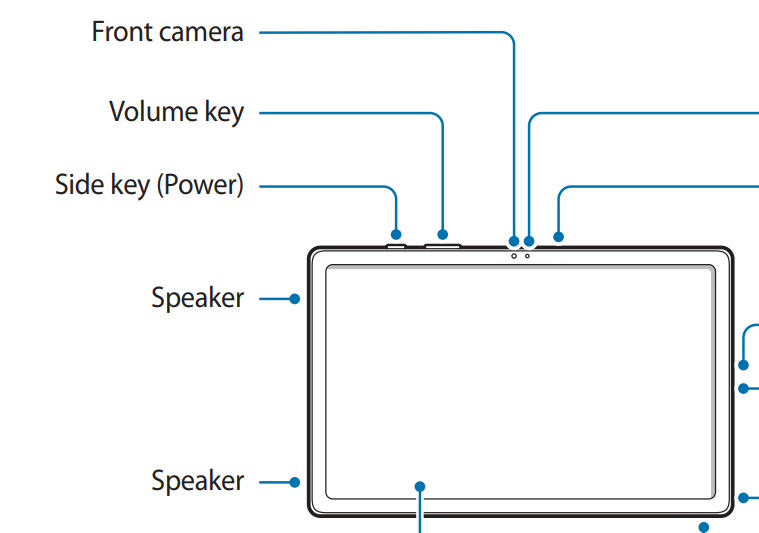
When prompted, tap Restart.
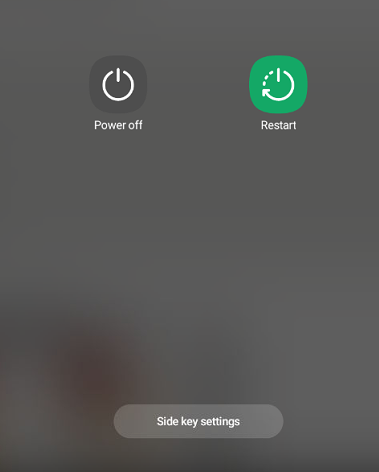
Tap Restart again.
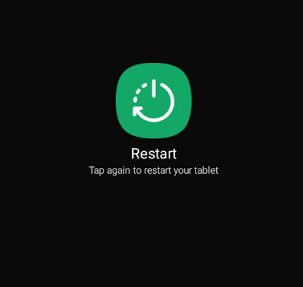
The tablet will restart.
If your tablet tries to open Bixby or some other app when you press and hold the power key, try disabling Bixby:
- From the home screen, tap the Settings icon.
- Scroll down and tap Advanced Settings.
- Tap Side Key.
- Under Press and Hold, select Power Off menu.
- Tap Back.
You can now use the power key to turn off the tablet as normal.
Hard restart
If the screen of your tablet has become damaged, become unresponsive, or the tablet has just completely frozen, you can also perform a hard reset using just the hardware keys of the tablet.
- From any screen on the tablet, press and hold the Power key.
- Immediately also press and hold the Volume Down key.
After around 10 seconds the tablet will restart, at which point you can release the buttons.
Note: If you press and hold both buttons simultaneously, the tablet will take a screenshot. You must press and hold one and then immediately hold the other.
If the tablet takes a screenshot, try again but press one and then the other.
