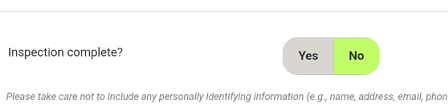If you discover an asset with a cracked or broken cover, it is important that this is recorded so that repairs may be undertaken. This is done as part of your normal inspection.
From the map screen, tap the asset.

Answer the inspection questions as normal, but set Cover condition to Cracked cover or Broken Cover.
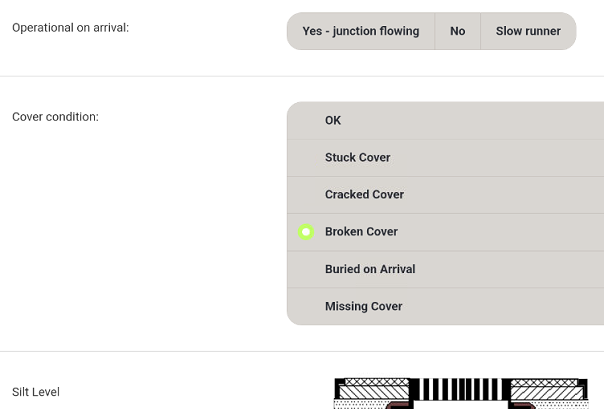
Note:
Cracked cover should be used where there the cover is damaged but still physically in a single piece.
Broken cover should be used where the cover has broken into more than one piece or shattered.
Continue through the inspection as normal and then take a photo to show the defect in the cover.
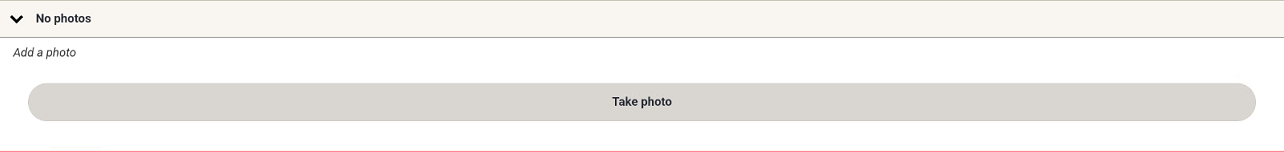
You can also raise a service request to have the cover replaced.
Tap Yes to save the inspection.