Each asset type in the Guly SMART system is labelled to make it easy to know what asset type you are inspecting.
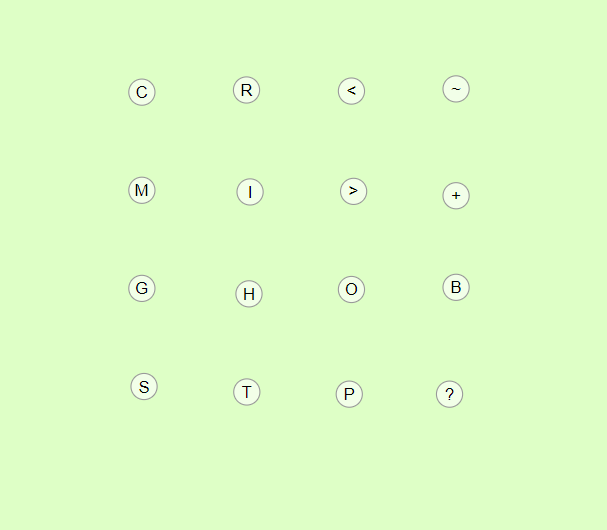
The asset types denoted by the various symbols are:
- C - Catchpit
- M - Manhole
- G - Gully
- S - Soakaway
- R - Rodding Eye
- I - Interceptor
- H - Headwall
- T - Trash Screen
- < - Inlet
- > - Outlet
- O - Outfall
- P - Pumping Station
- ~ - Ghost Node
- + - Connector
- B - Hydro Brake
- ? - Cover (unknown chamber type)
Cover is a unique asset type in that you can place a cover on the map when you do not know what type of chamber or asset is below the cover. Once it has been investigated, it is possible for an office user to change the cover to the correct asset type.
Once this change has been made, the asset is assigned the new asset type and then can not be changed again.
In the Guly app, normally you would not see any labels as only gully assets are displayed. However, if your app has been customised to also show catchpits, manholes and/or soakaways, you will see the assets labelled accordingly.
