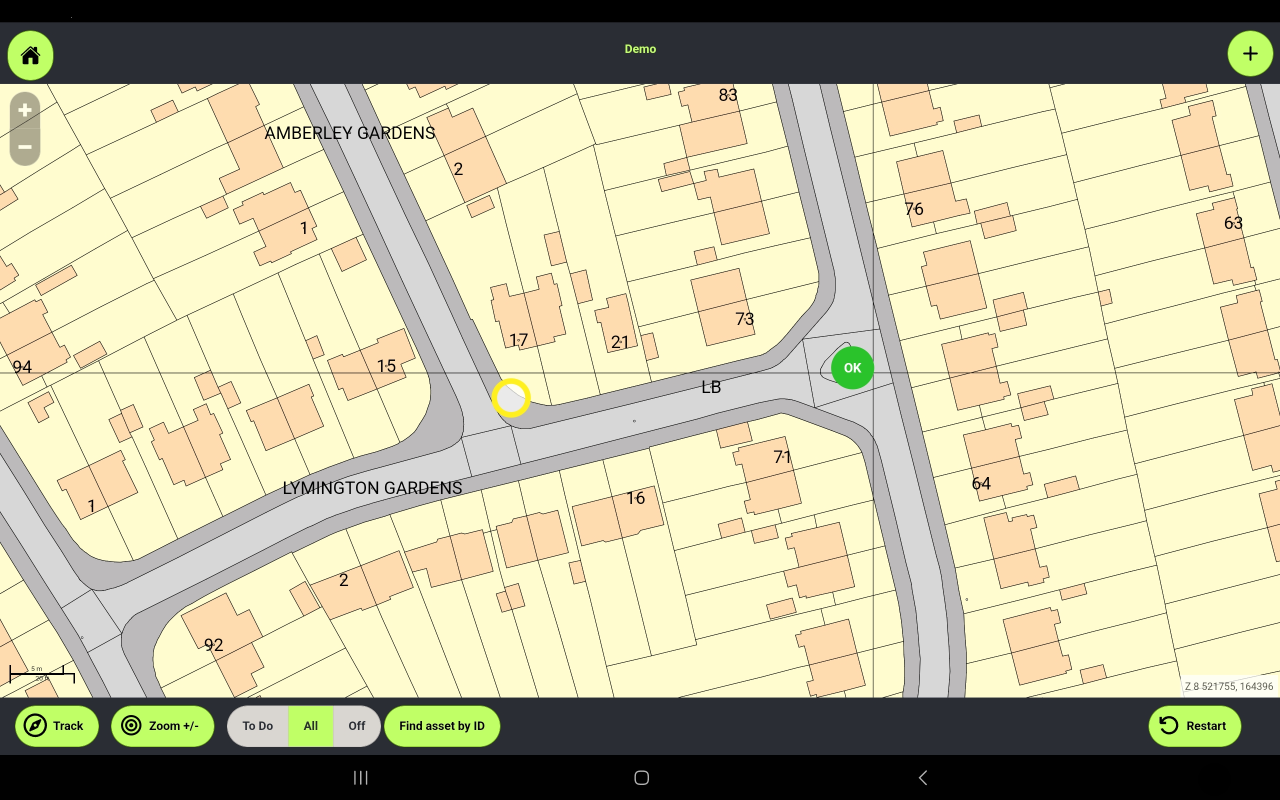If you find that an asset has been mapped in an incorrect location, it is a simple process to move the asset to the correct location in the Grit SMART app during an inspection.
From the map, tap the asset to be moved.

Tap the Location drawer.
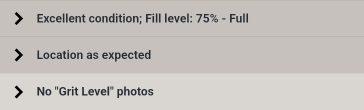
Tap Moved (set position on map).
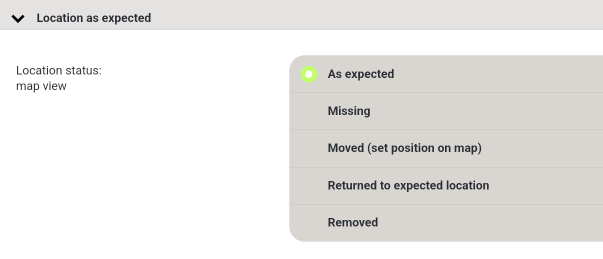
The map will appear with the expected position of the asset.
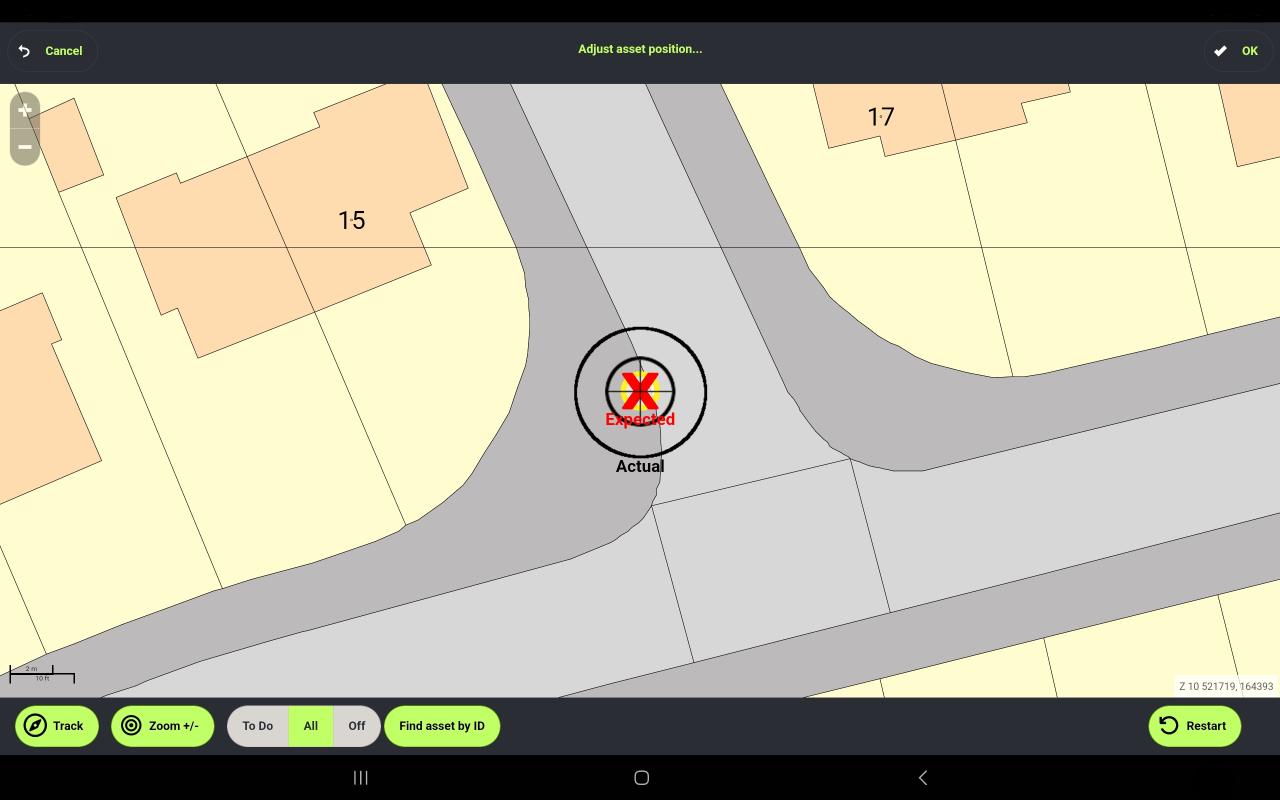
Drag the target to the desired location. The original location is marked by the red X.
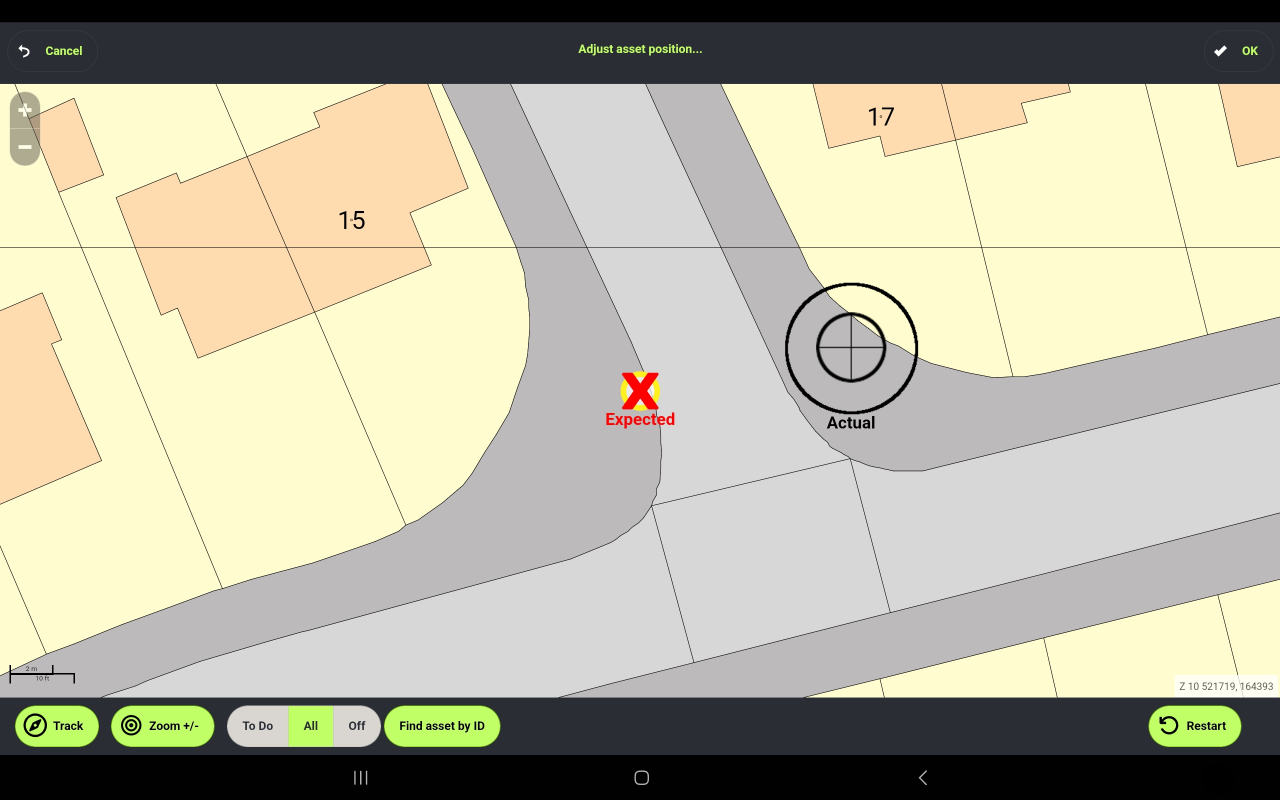
When the desired location is set, Tap OK.
Complete your inspection as normal and tap Yes to save your changes. The asset is moved to the new location.