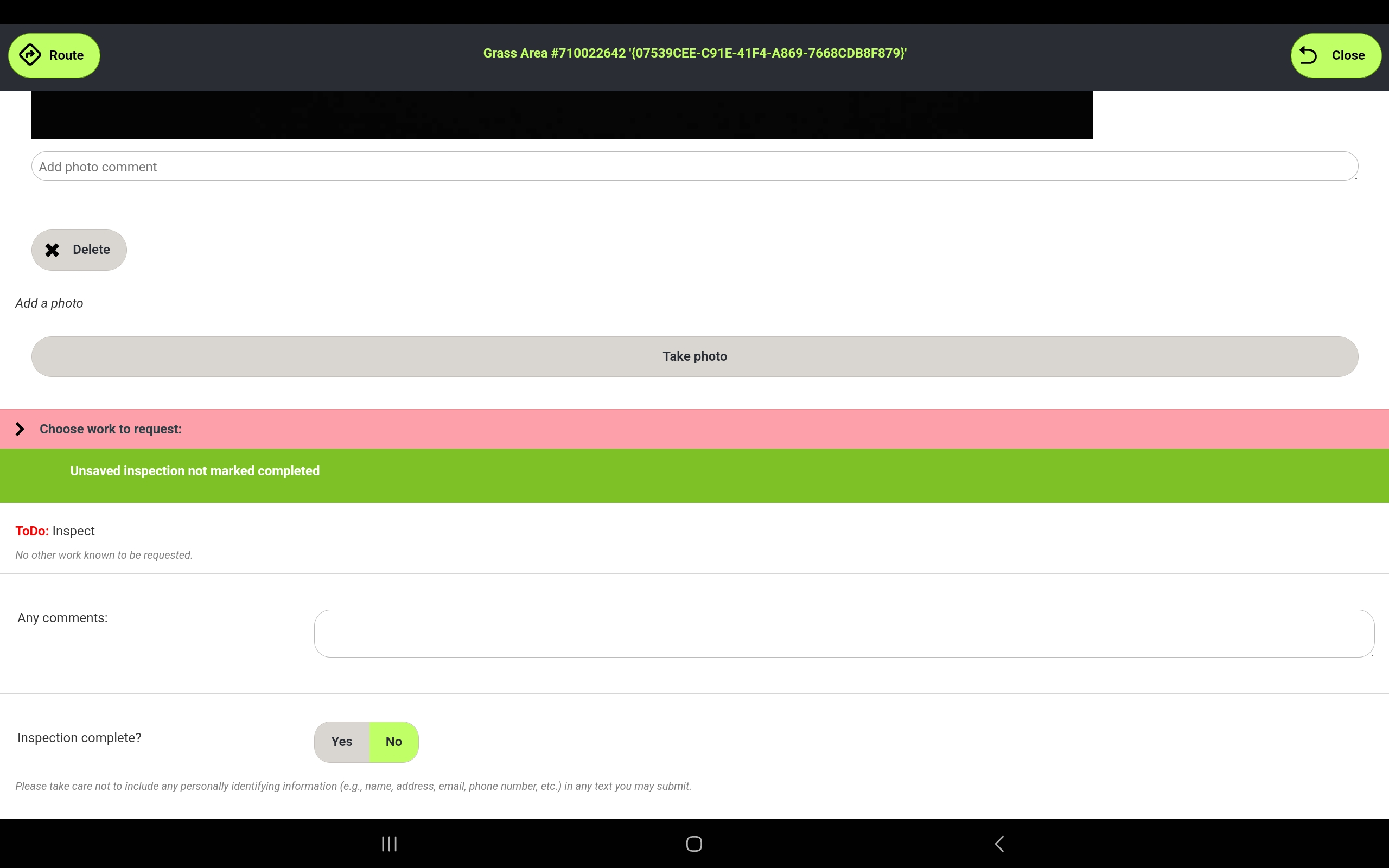If there is a parked vehicle, or other issue blocking access to the asset, you should record this in the inspection, take a photo and then move on to the next asset. A revisit can then be arranged.
From the map page, tap the asset.

Tap the Accessibility drawer.
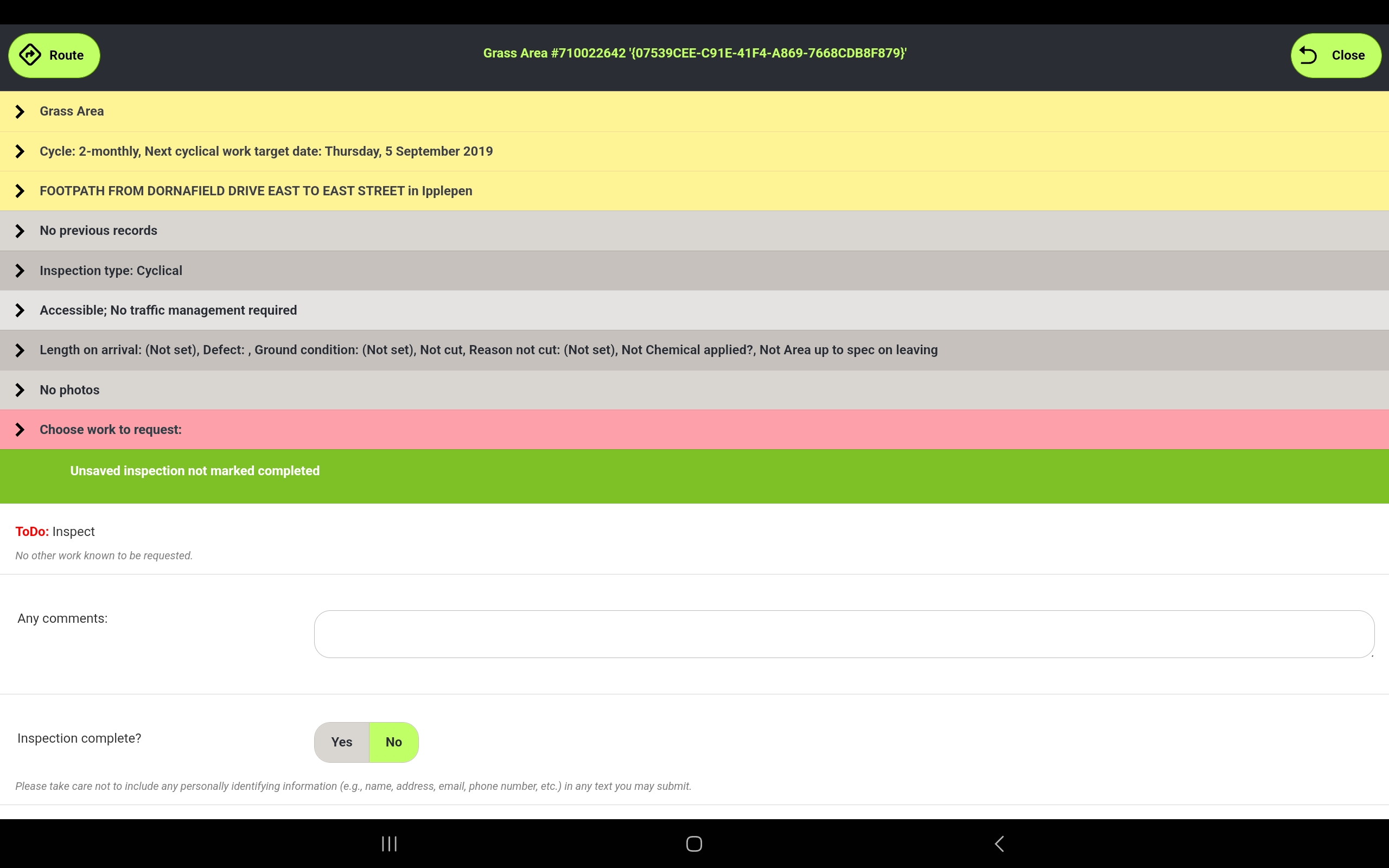
Tap Vehicle Over. You may also see other accessibility options depending on the configuration of your system. Tap the relevant option.
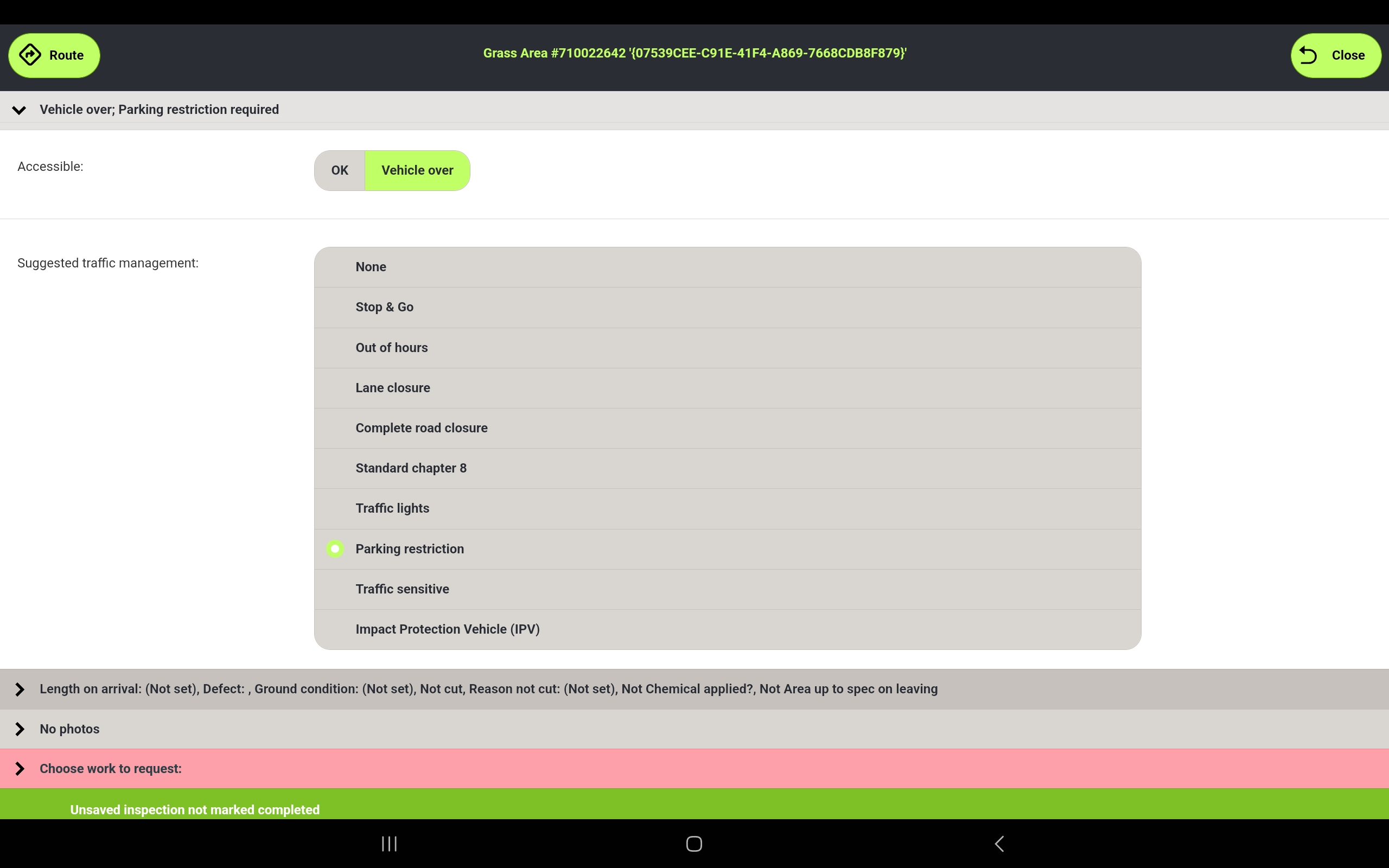
Scroll down the Photo Drawer, and take a photo.
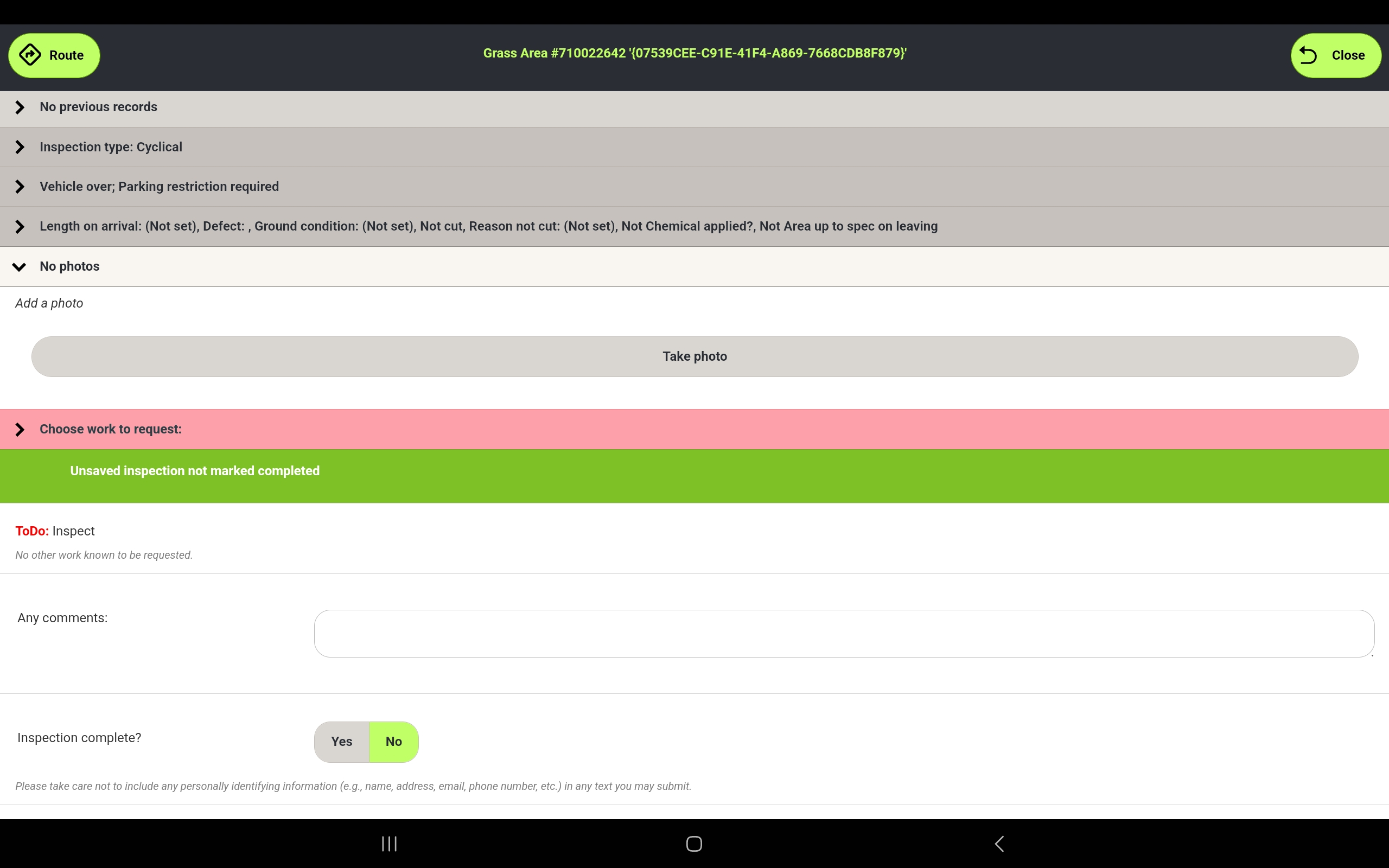
Scroll down and tap Yes to save the inspection.