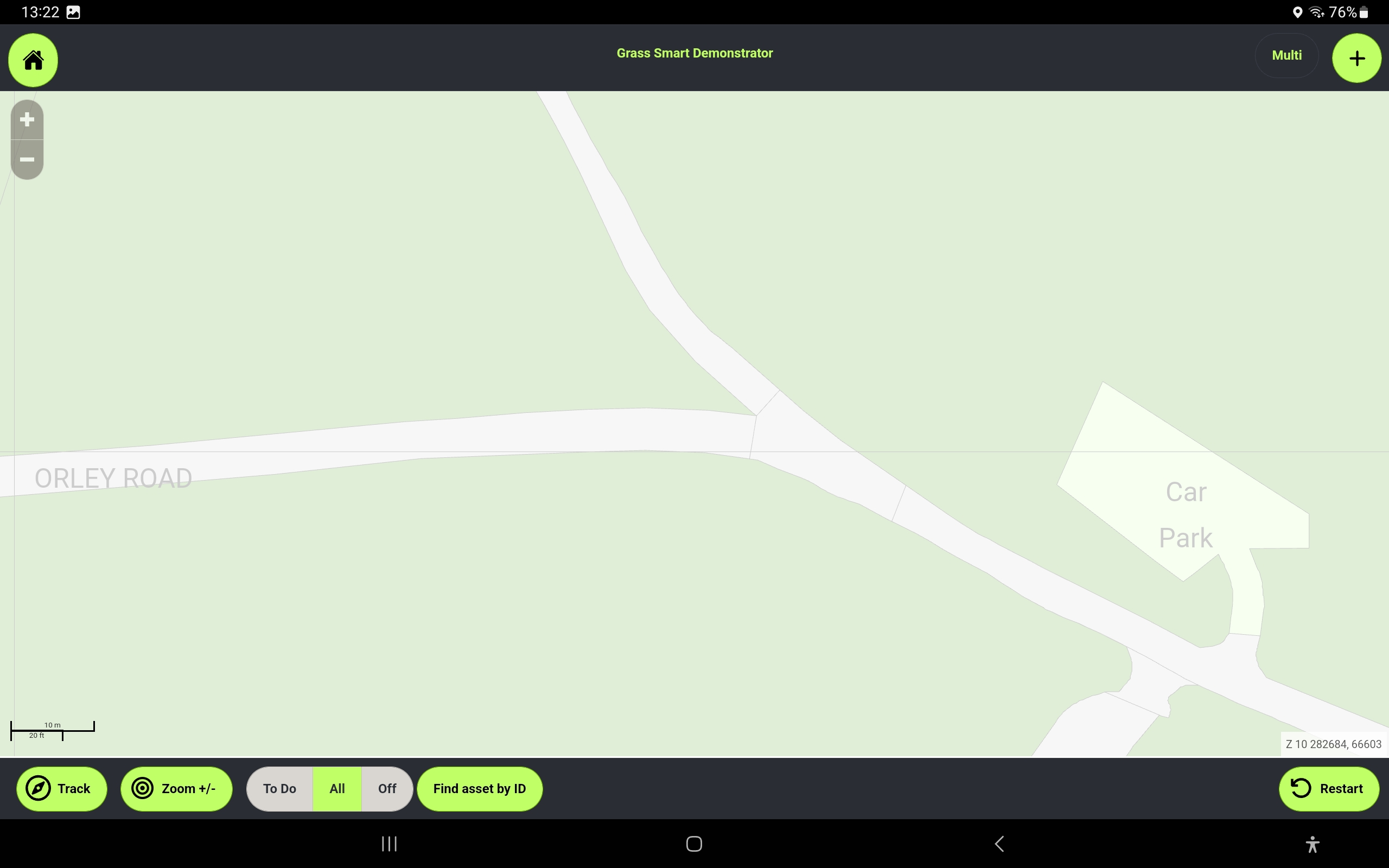You may need to delete an asset that you have just added, if you have added it by mistake. You will generally only be able to delete assets that you have added and not yet uploaded.
Some systems allow the deletion of assets that are already in the system. In this case, while the asset may be retrievable, its history and work items will not be. Only delete assets you have added yourself in error.
From the map screen, tap the asset to be deleted.
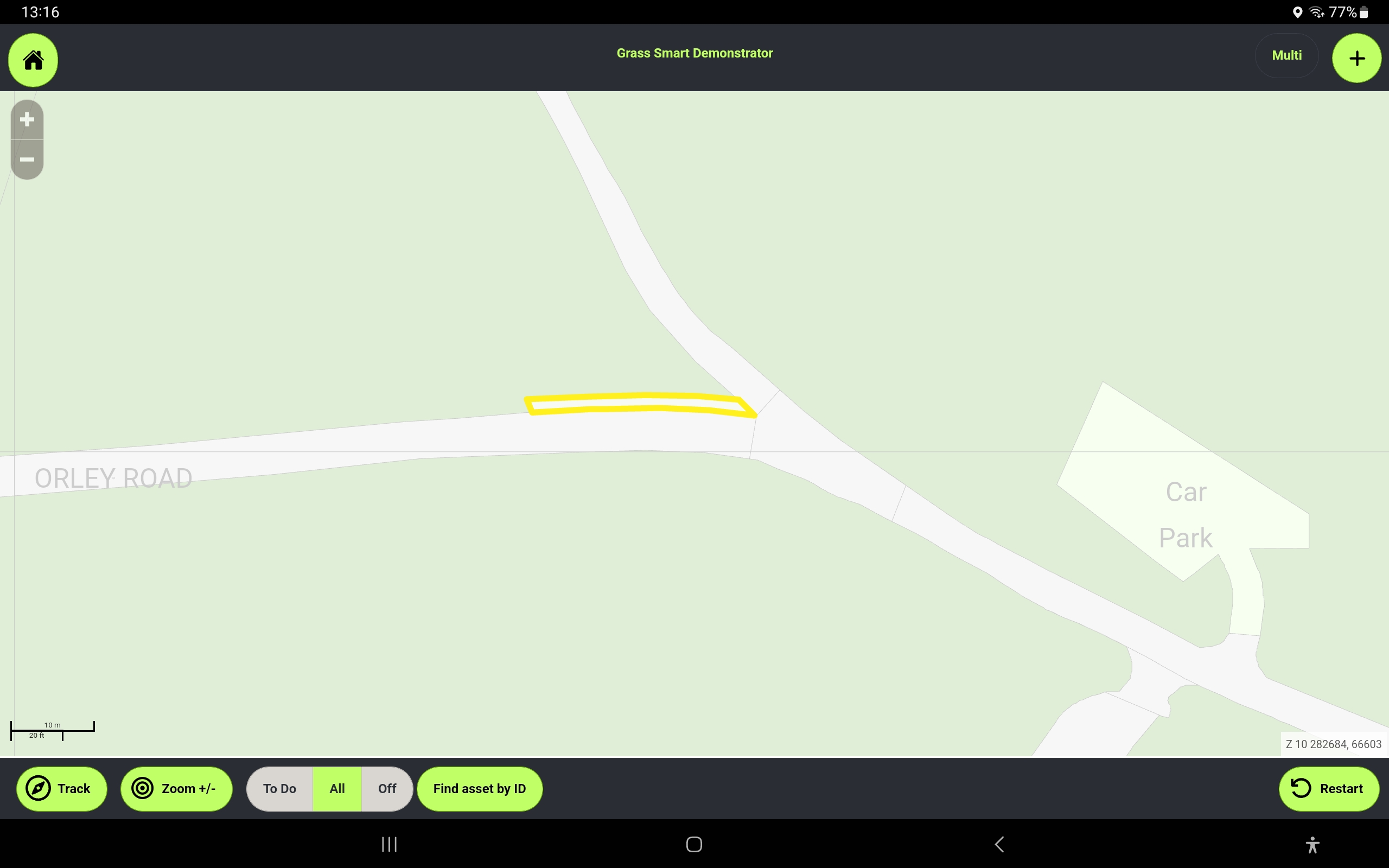
Tap Asset Operations.
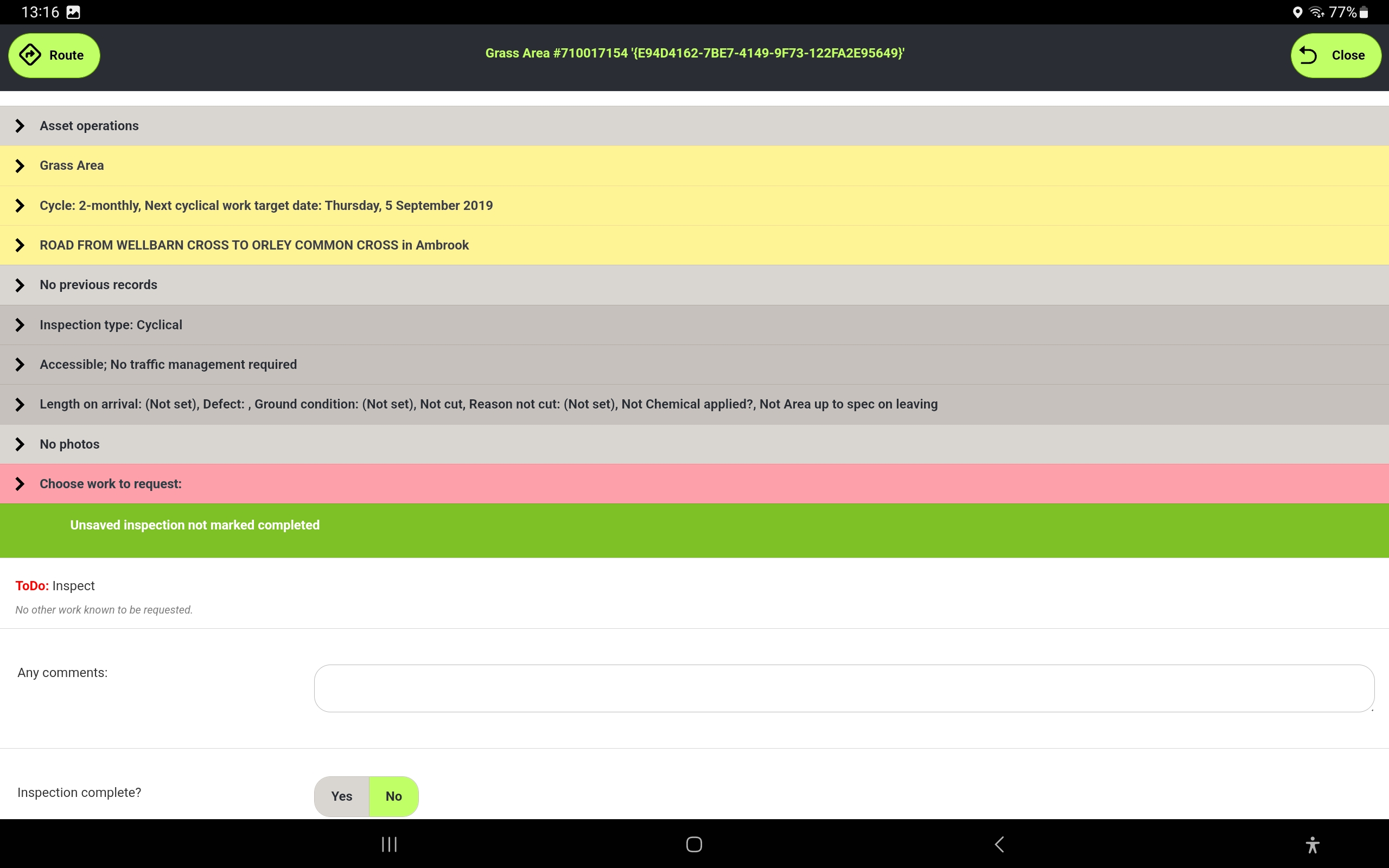
Tap Delete.
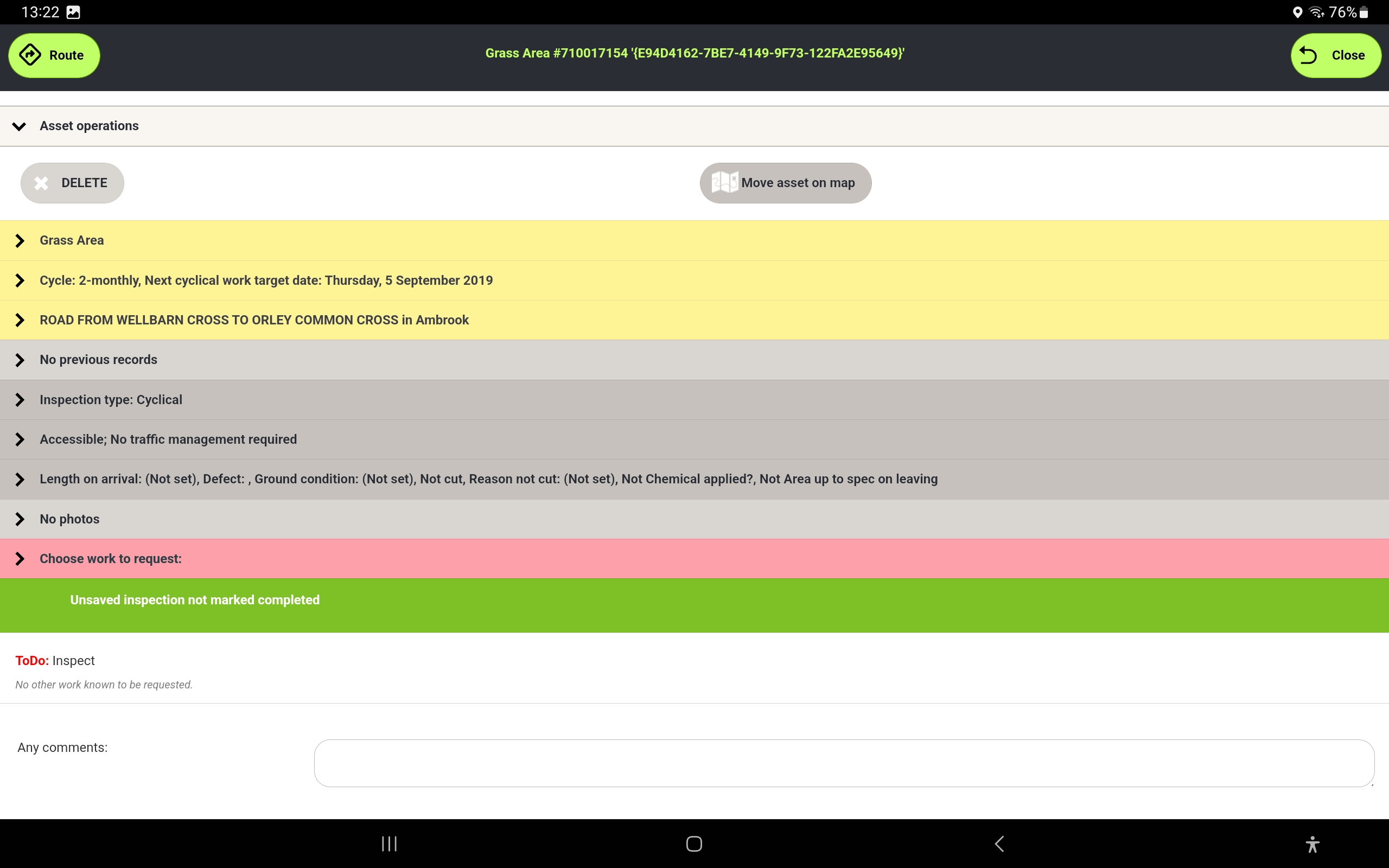
Tap Yes to confirm.
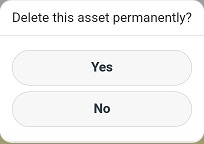
The asset has been deleted.