If an asset has been recorded incorrectly or removed (street scene changes, structural failure etc.), or if maintenance has been passed to another entity, you can mark the asset as archived. This way you still have the history of work undertaken on the asset, but it will no longer be presented as requiring maintenance.
From the map, click the asset to be archived.

Click Asset Operations.
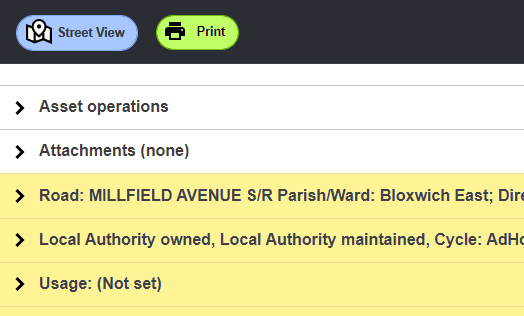
Click Archive.
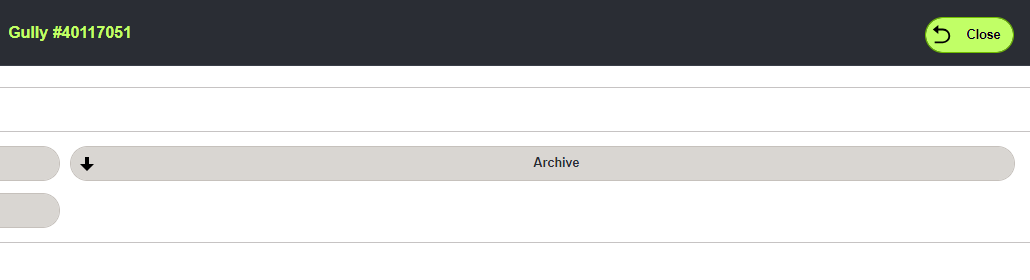
Click the reason or archiving.
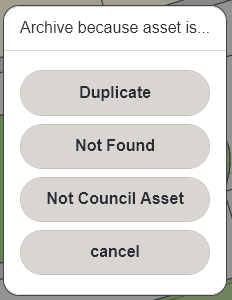
- Duplicate - Select this value if the asset has been mapped more than once.
- Not Found - Select this if the asset has been removed during street scene renewals, or has been removed due to failure.
- Not Council Asset - Select this if the asset is on private property, or unadopted roads.
Click to Go Ahead to confirm your choice.
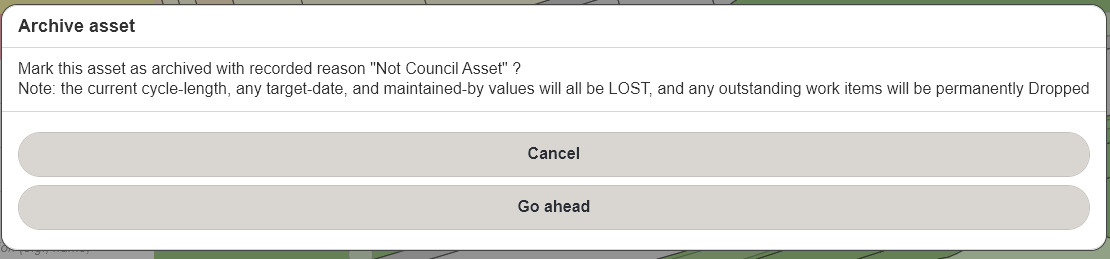
Click Close to view the map.
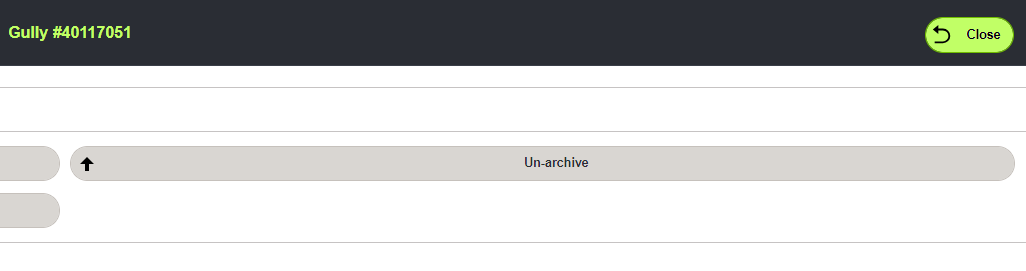
The asset is marked as archived.

